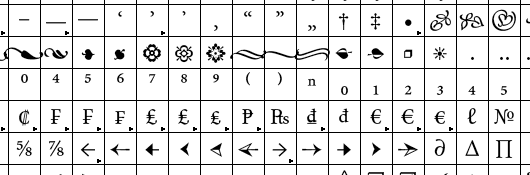If you’re a video gamer, or if you have one in the house, you may be familiar with the phenomenon of “easter eggs.”
“A virtual Easter egg is an intentional hidden message, in-joke, or feature in a work such as a computer program, web page, video game, movie, book, or crossword.”—Wikipedia
Google is pretty well-known for placing easter eggs in various places on their search screen, and it can be fun to hunt for “hidden treasure” in otherwise normal software.
In the same way, while browsing in the Glyphs palette in InDesign, one day I discovered, way down at the bottom of the listing, that the font I was looking at—Minion Pro—had many type ornaments included with the rest of the font.
The adoption of the Open Type format for fonts in the late 1990s vastly increased the number of glyphs—each letter, punctuation, or any other character in the font—that you could include in the font software. Open Type has become the standard for fonts, and it has lots to recommend it.
Font Extras Are Like Hidden Treasure
Type designers have used this extra capacity for lots of things, mostly to expand the number of accented letters and international symbols available, so Open Type fonts can be used in many languages. You can see some of those characters in the Minion font shown above.
But other designers have been more whimsical, and included type ornaments in their fonts.
Sometimes these are specially designed to match the style of the font itself, sometimes they seem to just be added in.
What makes these unusual is that you don’t even necessarily know you own them. Most ornaments you see are from special, ornament-only fonts like Zapf Dingbats or Linotype Decoration Pi.
These ornaments come to you unannounced, but no less welcome. And because they are right in the font, they are very easy to use.
Here are my 5 favorite fonts with hidden type ornaments. These samples show just a few of the ornaments available, and some fonts have many more than others.
Minion Pro
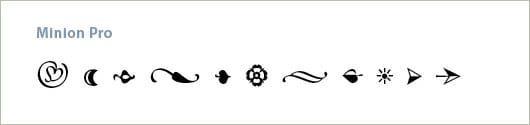
Designed by Robert Slimbach in 1990 for Adobe Systems. These naturalistic ornaments match well with the oldstyle design of Minion, and the designer has consciously given them the character of hand-drawn illustrations. They are clean and modern with strong color.
Adobe Caslon Pro
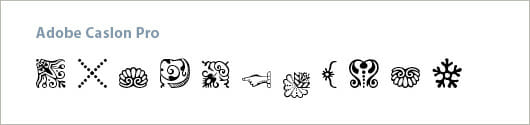
Adobe Caslon is a variant designed by Carol Twombly and based on William Caslon’s own specimen pages printed between 1734 and 1770. (Wikipedia) The mostly floral ornaments have a uniform color and line weight and can be combined into amazing shapes.
Warnock Pro
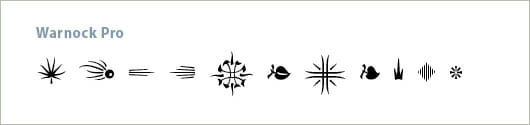
Designed for Adobe Systems in 2000 by Robert Slimbach. When I discovered these ornaments hiding inside the useful text font Warnock Pro, I was amazed. Since then I’ve used these on numerous books. Most type ornaments are symmetrical, with floral and geometric motifs predominating. But these are something else, and the natural styling and flair they bring to a page of type is delightful.
Zapfino

Designed for Linotype by typeface designer Hermann Zapf in 1998. Zapfino is an organic and fluid calligraphic script font that comes with dozens of alternate and “swash” characters so you can really customize it. All the ornaments have the style of pen-drawn illustrations, in keeping with the writing style of calligraphy masters.
Chaparral Pro
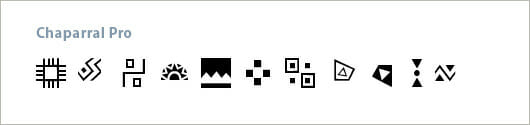
Designed for Adobe Systems by Carol Twombly in 1997. As the name implies, Chaparral was intended to be a new kind of typeface. “Like the drought-resistant brush that blooms on the arid coastal range near Twombly’s California home, Chaparral’s highly functional design is surprisingly beautiful.”—Adobe Systems. The ornaments perfectly reflect the same aesthetic, and many are designed to create borders and other typographic effects. Chaparral is the last in a series of incredible typefaces designed by Twombly at Adobe.
Resources
Extra: Free From Myfonts: The fonts in this article will all cost you something, but you can experiment with a font that contains “hidden treasure” in the form of matching ornaments, too. Have a look at Fertigo Pro at Myfonts.com. It’s a capable font that also contains a nice selection of ornaments. And it’s free, just download it. This is a great way to experiment with type ornaments in your own book designs.
David Bergsland, a guest author here, also has a typeface with ornaments included available free of charge on Myfonts.com. Check out Contenu Book Display, one of a family of 8 styles. This one is free and will give you both a lovely typeface and ornaments with which to experiment.
More articles on fonts:
5 Favorite Fonts for Interior Book Design
5 Great Fonts for Book Covers
7 New Typeface Combinations for Book Design
Do you know other fonts with hidden type ornaments? I’d love to hear.