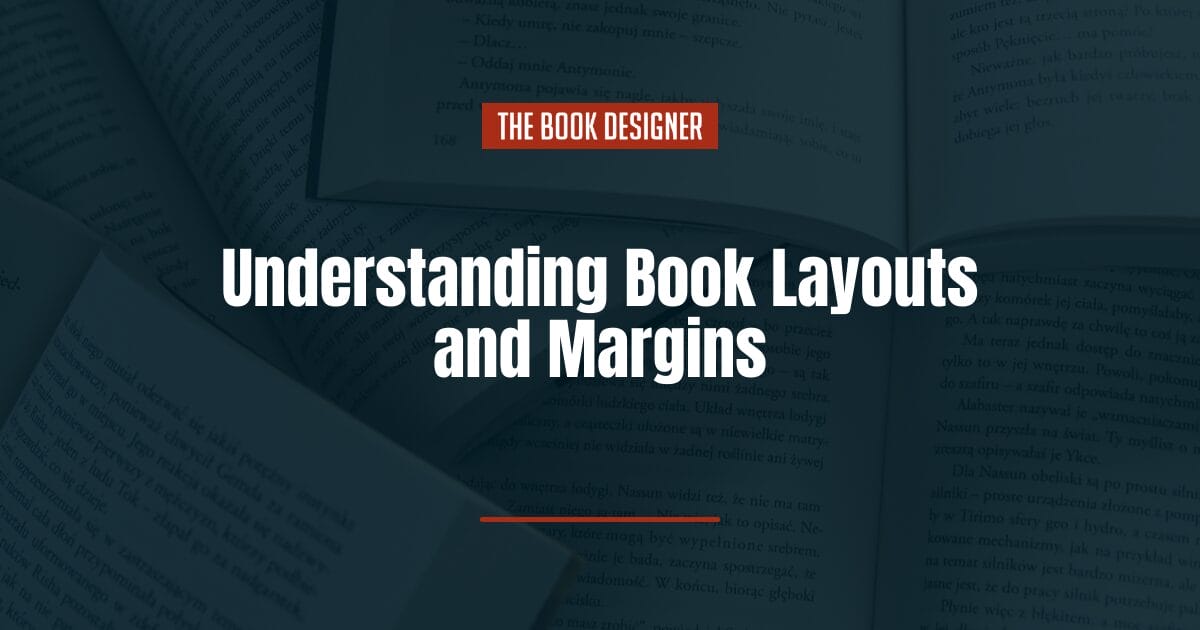When authors decide to format their own books, they don’t pick the best book layout. It’s important to stay within book layout conventions because printed books have existed for a long while. Longstanding habits of readers and accepted trade practices have come to dictate that we follow these formatting guides unless we have a pretty good reason not to.
I talk to a lot of authors and look at hundreds of self-published books, and the ones that are problematic jump out at me. For instance, last year, I was judging the annual book competition for a local publishing group, and I found formatting and book construction mistakes in many of the books produced by amateur publishers.
Today, I want to look at one of the most common of these mistakes and show you easy ways to avoid it. This has to do with how to do page margins right. We’ll cover:
Small Measurements = Big Difference
I’m not going to deny that book designers are detail freaks. Who else would want the job? There are so many tiny details and decisions that go into book layouts that you pretty much have to be someone who enjoys working on that scale to appreciate book design.
Some of these changes—ones that seem to make a significant difference to me—may involve differences of a hundredth of an inch one way or the other. When you’re dealing with typography, you get used to the effect of these small changes.
And that’s true for the decisions you make about margins, too. So in the rest of the article, I’m going to talk about small measurements. You’ll need to be able to measure the elements of your page accurately in order to implement these suggestions.
The Job of Page Margins
Let’s talk for a moment about what we expect from our page margins. After all, they have a job to do, too, even though they are blank areas on the page, something that designers refer to as “negative space.”
Here are some of the jobs margins have to do:
- provide room for the reader to hold the book comfortably
- show the entire type block area easily, without “disappearing” into the gutter (see below)
- give a feeling of openness, making the book inviting to read
- providing space for running heads (or running feet), page numbers, or other navigation aids
What About Gutter Margins?
Once you’ve decided what your book size will be, the next order of business is to position the text block on the page. This refers to the tall column of type that makes up your text pages.
In most cases, people seem to want to put the text in the middle of the page. That’s understandable if all you’ve ever done with your word processor or layout program is create single-page documents or short reports that are stapled or clipped together.
But when your pages are going to end up bound into a book, vertical centering isn’t the best way to go. That’s because the pages of a book when you’re reading it, aren’t flat the way a single piece of paper is. They curve in toward the binding, don’t they?
Because your printed book isn’t going to open completely flat, we always leave more room on the inside margins of our pages.
We even have a language for referring to this inside margin, whether it’s the left side of the page (right-hand, or odd-numbered pages) or the right (left-hand, even-numbered pages). That inside margin is referred to as the “gutter” margin.
Outside Margins
Okay, so we know the gutter (or inside) margin on bound books has to be larger than the outer margin, but how much? Let’s take a 6″ x 9″ book as an example. For a typical novel or narrative nonfiction book of about 200 pages, I would start off with an outside margin of .75″ and a gutter margin of .875″.
Remember that because our margins aren’t even, our pages are asymmetrical, although if you look at your book as a series of two-page spreads, the whole layout is neatly and symmetrically arranged around the spine at the center.
One of the common mistakes in self-formatted books is making these margins too small. And it seems to me, just from the books I’ve been seeing, that these margins are getting smaller all the time, and I have a suspicion why that would be.
As you know, print-on-demand vendors like Amazon, Lightning Source, and others base their printing fees on the number of pages in your book. I think this has led some authors to try to find ways to get more words on each page to save printing costs.
Hey, I realize that when you’re publishing your own books you have to watch your budget and your profitability carefully, but this is not the way to do it. You’ll end up with a book that’s hard to hold and not that pleasant to read, and that’s not a good outcome.
Shrinking your margins is a crude way to jam more words on a page. Instead, try experimenting with different fonts. It’s surprising how much variation you can find in fonts of the same size. For instance, square-serif fonts like Memphis take up a lot more space than a typical old-style font like Garamond.
Top and Bottom Margins
The top and bottom margins of your page will vary depending on whether you use running heads or running feet or neither, and where you put your page numbers (“folios” in book lingo).
For a book design with running heads and folios that are centered at the bottom of the page on a 6″ x 9″ book, try .75″ bottom margin and .5″ top margins for a start.
In any case, for a 6″ x 9″ trade book, you’re going to want to end up with 30 to 35 lines per page in most cases. And the margins I’ve suggested here will give you a line that’s about 28 picas long. Combined with inter-line spacing (“leading”), which is approximately 130% of the type size (i.e., 11, 11-point type with about 14 points leading), you will have pages that are easy to read and look the way they’re supposed to.
KDP Print Margin Recommendations
You can find the recommendations from Amazon on how to set your margins on the page How to Create an Interior PDF of Your Book.
Keep in mind that the “minimum” margin of .25″ that Amazon refers to is too small for most books. This margin measurement is meant to create a “safe area” so that nothing on your page is in danger of getting trimmed off.
With these recommendations and a firm understanding of how margins work as part of your page layout, you’ll be ready to create good-looking books.
Knowing the basics of general book formatting and the best practices can save you a ton of time.
Recommended reading:
Typesetting a Book: A Beginner’s Guide
PDF to InDesign Conversions
Typesetting 101
Book Formatting Smart Dos and Don’ts
Amazon KDP Print Trim Size, Bleed, and Margins