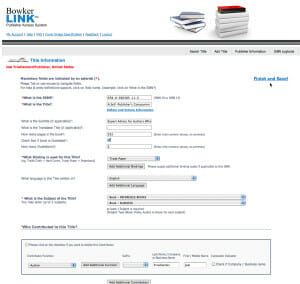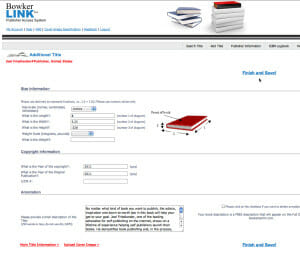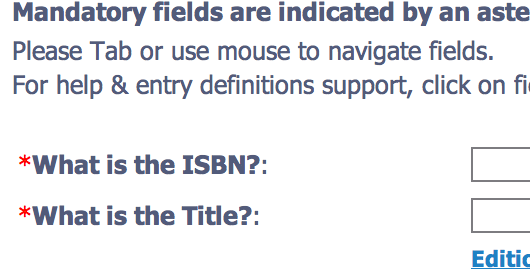
In the beginning was the word, and the words are what make the book. But soon thereafter, came the metadata—that is, data about the data.
When you publish a new book, you have a chance to assign metadata to your book that will travel with descriptions of the book to libraries, catalogs, listings, sales pages and any place books are displayed. For instance in search results in response to a search query.
It is an age of search. The only ways we have to make use of the riches of the internet are built on search. If you want to be sought, you first have to make sure you can be discovered. Metadata is the way we do that on the most basic level.
Setting Up A New Book on Bowkerlink
Here is the information you’ll need before you sit down to enter your new title into Bowkerlink. The items in bold are required, the others optional. You should try to fill as many of these fields as possible, as completely as possible.
The Bowkerlink facility provides the data for your book’s listing in the Books in Print database, the key source for information on books in the United States.
- ISBN
- Title
- Subtitle
- Translated title
- Number of pages
- Number of illustrations
- Binding type
- Language
- Subject (1 or 2)
- Contributors names and functions
- Length, Width and Height
- Weight
- Year of copyright
- Year of original publication
- Library of Congress Card Number
- Annotation (description)
- Country of Sale
- Publishing imprint
- Title status
- Publication date
- Price
- Price type
- Currency
- Target market
- Age range
These pieces of metadata match closely metadata elements that make up the Simple Dublin Core Metadata Element Set (DCMES) that’s widely used as a basic—or core—set of descriptive data for all sorts of tracking, sorting and analysis functions.
Dublin Core metadata provides a small and fundamental group of text elements through which most resources can be described and catalogued. Using only 15 base text fields, a Dublin Core metadata record can describe physical resources such as books, digital materials such as video, sound, image, or text files, and composite media like web pages. Metadata records based on Dublin Core are intended to be used for cross-domain information resource description and have become standard in the fields of library science and computer science.—Wikipedia
The first chance a self-publisher gets to attach metadata to a new book is through this Bowkerlink service, and it’s incredibly important to make use of it. I had occasion to enter a record there for my upcoming publication of A Self-Publisher’s Companion.
There are two screens that contain all the fields to fill. Log into your account and select “Add Title.” Here’s the first screen. You can see I’ve filled most of the fields.
Once you’ve finished this page you’ll be prompted to enter additional title information. Of course, you want to do this since more metadata is good, and this page has the all-important Annotation field. Here it is:
All the research you’ve done for your book, and all the preparation pay off now because here you have a chance to write up to 250 words about the benefits your book will deliver. This is an opportunity to use all the keywords that represent questions your book answers. The metadata you create here will form the foundation of your book’s discoverability.
Here’s what I came up with. I’ve put the keywords in bold:
No matter what kind of book you want to publish, the advice, inspiration and down-to-earth tips in this book will help you get to your goal. Joel Friedlander, one of the leading advocates for self-publishing on the internet, draws on a lifetime of experience helping self-publishers launch their books. He demystifies book publishing and, in the process, answers your questions about how to use social media, the importance of sound book construction, and the critical tasks that confront the modern self-publisher. As independent publishing becomes more popular with authors and readers, A Self-Publisher’s Companion will show you the new way to publish and promote your book. From ebooks to iBooks, the author also shows how the move to ebooks is affecting independent publishers, and how best to approach the opportunity presented by Amazon’s Kindle, Apple’s iPad and all the other ebook readers. Drawn from his popular blog, TheBookDesigner.com, this book will help ensure self-publishers don’t get left behind.
Have you maximized your metadata lately?