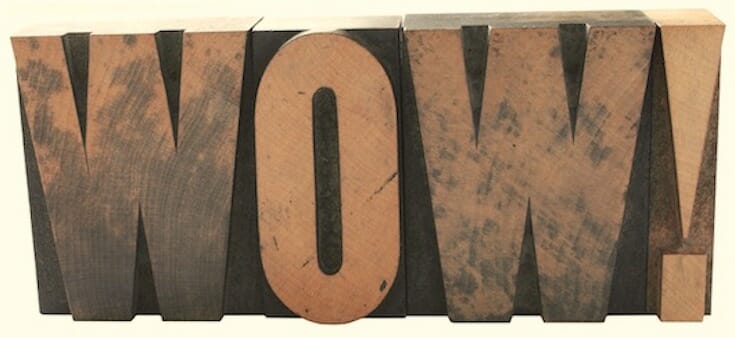Wow.
Really, that’s been my response since we opened the doors on BookDesignTemplates.com on Friday.
We went over 10,000 page views on the site within 72 hours. Almost a thousand authors downloaded the new Book Construction Blueprint.
On the same day, my friend and fellow blogger Joanna Penn ran this interview with me talking about book interiors and how to make them better:
How To Make A Professional Print Book Interior bit.ly/Xpe2uv thx @jfbookman— Joanna Penn (@thecreativepenn) February 22, 2013
Over the months we’ve been working on the templates and the infrastructure to deliver them, I knew they would be popular, because there just isn’t much to help do-it-yourself authors trying to create books with Microsoft Word.
But the reaction was so immediate, widespread, and enthusiastic, I was taken by surprise. Here’s a big “Thanks!” from me and my associate Tracy.
Now I want to address the most frequently asked questions we’ve been getting from authors, then I’ll tell you a little about what we’ve got planned for the immediate—and I mean in the next few days—future.
Your Questions Answered
Question 1: Can I insert images, graphics, and photos into the template?
Answer: Yes. Our templates are compatible with the full feature set of Microsoft Word, including the ability to add photos and graphics to the document. Word has a multitude of options for importing graphical objects, including the ability to resize, re-position, and have the text of your book flow around them in several different ways. This makes our templates a great foundation for work that includes rich imagery. We are updating our Formatting Guide to include details on how to add images and what to do to make them look fantastic in your book.
Love this: Self-Published Books Get a Major Overhaul with BookDesignTemplates.com by @jfbookman mhyatt.us/13Acai4
— Michael Hyatt (@MichaelHyatt) February 23, 2013
Question 2: Do you have any non-fiction specific templates for my business book?
Answer: We are working on a selection of business and non-fiction styled templates and hope to have them completed, tested and available for license in the coming weeks. Several of our templates, like Crimson, Premise, and Balance are already a great choice for literary non-fiction works.
Congrats to @jfbookman on creating these easy-to-use book design templates for Word: bit.ly/XqFGat
— Marla Markman (@marlamarkman) February 22, 2013
Question 3: Can I use Open Office, Libre Office, or that word processing program I bought back in ‘92?
Answer: We currently support our templates on the Microsoft Word platform only. However, our templates are standard .DOTX / .DOCX formatted documents, and will open in many different word processing applications. Some template features or pre-configured formatting may be missing in these applications and must be applied by you, making the templates a bit less user-friendly, and, in some cases, less feature-rich. Please feel free to buy and try one of our templates in your application. We have a no-hassle, 30-day money-back guarantee on all of our products. We would love to hear about your experiences.
HUGE –> Self-Published Books Get a Major Overhaul w/ BookDesignTemplates.com– thebookdesigner.com/2013/02/book-d… | @jfbookman | #selfpub #pod #ebooks
— Ellen M. Gregg (@ellenmgregg_nh) February 22, 2013
Question 4: Can I use these print templates on CreateSpace or Lightning Source?
Answer: Absolutely. We designed these templates with Print-on-Demand (POD) publishing in mind. The industry-standard sizes you can download right now are paginated and compliant with the major printing houses, right out of the box. We do ask that you read and understand the unique requirements for your printer, like ISBN inclusion, copyright attribution requirements, and any other specifics to make sure you have everything in order before submission.
Darn you @jfbookman, now I have to go redesign all my self-pub books! Beautiful book design templates. bookdesigntemplates.com
— Anne Hill (@annehill) February 24, 2013
Question 5: Does the eBook version have all of those snazzy fonts?
Answer: eBook platforms have to function on a variety of devices, from smart-phones and tablets, to the dozens of e-ink readers on the market. That’s why most of them don’t accept or display fonts that aren’t installed by the manufacturer on the device. Not only that, but one of the features of most eReaders is their ability to allow the reader to change the fonts. With this in mind, most eBook platforms have little or no support for embedded fonts, drop-caps and similar design elements. That’s why we’ve removed the fancy fonts and substituted safe fonts in our eBook versions, so you don’t have to stress over the platform or device on which your book will function. Our eBook templates DO use the same layout stylization and typographical features as their print version cousins, so you’ll still get a great looking, perfectly paginated eBook without all of the hassle of formatting it yourself. They are a perfect companion for your print edition with great visual appeal.
.@jfbookman Delivers A Gamechanger for Self-Published Authors In Need of Book Design. tinyurl.com/b9cwvp3
— Clay Rivers (@ClayRivers) February 22, 2013
Question 6: I want to use my cover font on the title page of the book. Can I change that font?
Answer: Sure. Our templates are formatted with specific fonts and the layout is optimized to give you great typography, right out of the box. However, we realize that every author is unique and sometimes your vision requires an adjustment or substitution here and there. That’s why our templates are not locked to prevent you from changing the fonts if you so wish. Please note that we do not offer support for typefaces that were not included with the template package.
Outstanding! Self-Published Books Get a Major Overhaul with BookDesignTemplates.com thebookdesigner.com/2013/02/book-d… via @jfbookman
— Susan Russo Anderson (@SusanRussoAnder) February 23, 2013
Question 7: I want to format books for my clients, what license option is best?
Answer: The commercial license option is intended for a sole proprietor type of business, like an author or designer who formats books for other authors, but not on behalf of a larger company. It allows the license holder to use the template to format books for other authors. We understand that authors sometimes grow into small businesses, so we have license upgrade options to make sure you don’t buy more than you need at your particular stage of growth. Currently, we offer upgrades for our lineup of products, where you only have to pay the difference in cost between one license and another to get the broader license. So, if you want to start with a single use license, you can upgrade to a commercial one without losing anything.
You can see our upgrade options at the bottom of the page here: https://www.bookdesigntemplates.com/license/
If you work for a publisher, author services company or another entity who would like to use out templates and branding, please contact us directly at [email protected].
https://twitter.com/originaloflaura/status/305822714344656896
Solo Ebook Templates Are Coming
Yes, we’ve bowed to popular demand. In just a few days all our ebook templates will be available as stand-alone products, and at a reduced rate.
Smashwords’ Meatgrinder and Bookdesigntemplates.com
 On Friday we also uploaded our first bookdesigntemplates.com book to Smashwords, the world’s most popular indie ebook platform.
On Friday we also uploaded our first bookdesigntemplates.com book to Smashwords, the world’s most popular indie ebook platform.
This gave us a chance to fine-tune the ebook templates, and I can tell you that we got a clean report and the book is up for sale if you want to have a look. It was formatted with the Crimson template, and you can see it here: https://www.smashwords.com/books/view/288334.
We’ll be adding a section to the Formatting Guide with easy tips to get your books up on Smashwords with our templates.
Nonfiction and Large-Format Templates Are Coming, Too
The other big demands from authors so far have been templates for nonfiction and larger format books. We are already at work on these and expect to have them available in March.
Nonfiction books have quite a bit more formatting than most novels, so the templates will be more complex, and we’ll be testing these thoroughly before they are released. Would you like to help?
We could use 3 or 4 “testers” to help debug the nonfiction templates. If you’re interested, leave a message in the comments, and thanks.
Staying In Touch
The best way to stay up to date with new template releases and other book formatting tips is to make sure you’re on our early notification list. Luckily, this is easy and when you sign up you’ll also get a copy of our new Book Construction Blueprint, an information-packed 32-page PDF download you’ll be using as a reference for years to come.
And you can do it right here: Get the Book Construction Blueprint
Tracy R. Atkins contributed to this article.
Photo: bigstockphoto.com