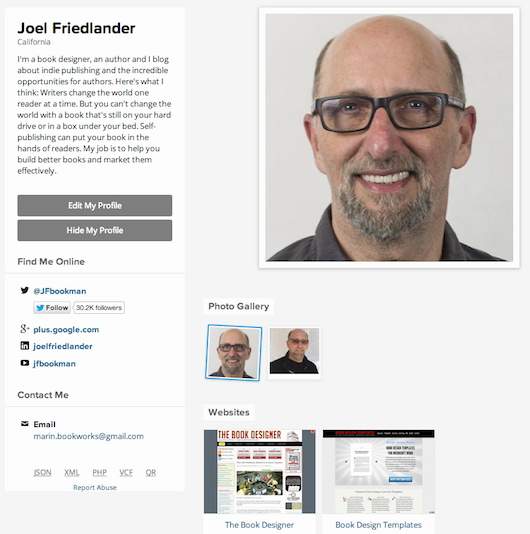I remember when I first started blogging, full of enthusiasm but missing a few of the important details. Maybe I had no email list signup (big mistake there) and no idea what the mysterious “trackback” was, but I could punch out copy.
One of the pieces of information I was missing was why, whenever I posted a comment, there was a little box with a gray silhouette of a head there. You know what it looks like, right?
Every once in a while someone else would leave a comment, and they often had a lovely photo that would appear in that box. Being a clueless newbie, I just added it to my “figure this out some day” list and kept plowing on.
Discovering the Gravatar
One day a kindly visitor told me how to get rid of the “anonymous” avatar (the graphical representation of the user or the user’s alter ego or character—Wikipedia), and boy was I happy I found that out.
It turns out that Automattic, the company responsible for WordPress has provided an easy way to control your avatar across all the tens of millions of WordPress installations online.
They set up a special site: Gravatar.com. There you can upload a photo or other graphic to stand in for you instead of the clueless little gray man. It’s free, easy, and simple to do.
You can even trick out your Gravatar.com profile and use it as a landing page for people to find out more about your or links to your other resources:
I was reminded of this because in January I like to “freshen up” my social media profiles by putting up a new profile photo, and you can see my brand new shot above.
The Importance of Avatars
I think Guy Kawasaki has written about the importance of the impression we make in social media about as well as anyone. In APE, he says:
“Social media is closer to HotOrNot than eHarmony because people make snap judgments. Your profile is important because you have a few seconds to convince people that you’re worth paying attention to and therefore worth circling, liking, or following… Your profile photo is a window into your soul. It is usually the first thing people see about you, and they will make an instant judgment about your likeability and trustworthiness.”—Guy Kawasaki, APE
I’ve really taken this advice to heart, and look at what other social media figures do with their avatars, too. I admire the ones where people seem inviting, open, welcoming, and helpful, so I’ve tried to do the same.
You might have a far different persona you want to advance, whether it’s part of your author brand or perhaps for a pen name you’re using.
Here are some of the guidelines I use myself when confronting new people and their social media likenesses:
- Real photo—I vastly prefer photos to drawings or cartoons of the person. Don’t you want to know who you’re talking to?
- Tight crop—Let’s face it, these photos are often so small (about 75 pixels square on Twitter, for instance) that if you try to show the lovely bookcase behind you, some gorgeous trees, or just about anything else, it becomes a complicated mess. Frame your face tightly for best results.
- Express yourself—Smile if that’s your message, or pick something. Looking like you just woke up or got caught trying to remember your address won’t help. A scowl might work wonders for some critical writers, just express something.
- Go pro—If you just can’t get something that makes you happy, trade with someone with photo skills and a decent camera to do your shot. That’s how I got my last two profile photos, from my son who’s an excellent photographer.
Without your avatar, we just wonder, don’t we? Here’s a snippet from a recent discussion here on the blog (nothing against Marie, who hasn’t discovered Gravatar.com yet):
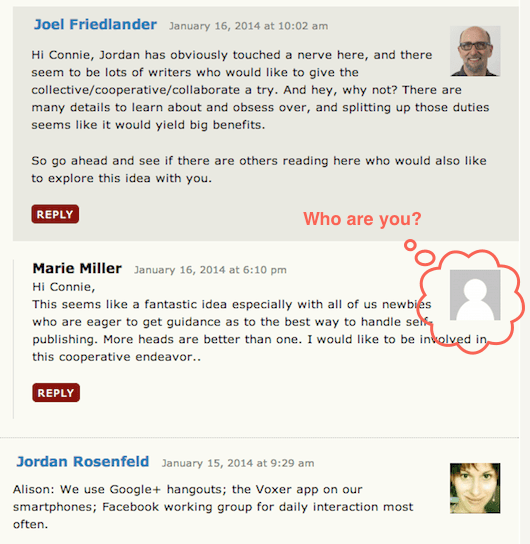
Don’t let yourself become the little gray man: go do it, you’ll be happy you did.
And About that Little Gray Man
If it’s just the little gray silhouette that’s bothering you, WordPress allows you to change the “anonymous” avatar, too.
In your WordPress Dashboard, just select Settings/Discussion and scroll down to find the other choices provided by the software to represent those without a Gravatar.com account:
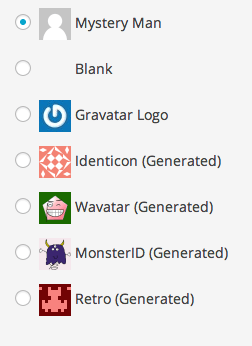
To get started, pick a great photo and head to Gravatar.com.