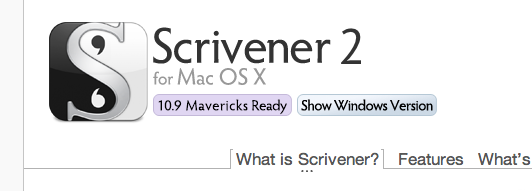
It must have been a couple of years ago that I started hearing about this program with the funny name: Scrivener from somebody called Literature and Latte.
In fact, back in August, 2011 even though I had never used the software, I had author Austin Briggs write a blog post about just how great Scrivener is for writers.
Eventually I downloaded the program when I realized it cost $45, much less than I would have expected from all the talk.
That’s when the trouble started.
Back in the 1990s?
After installing the program, I was baffled. I felt a little—within the confines of the very aesthetic System X conventions—like I was back in the early days of software development.
In the late 1980s and into the 1990s, everyone who developed a program to do a specific function, also had to design the entire user interface as well. They shared some conventions because of the underlying operating system, but each went its own way from there.
Consequently, there was a lot of creativity, different metaphors for dealing with disks, directories, and files, but there was also a lot of chaos.
It was a time in which entrepreneurs came up with things like plastic and cardboard keyboard overlays to help the poor struggling user swap visual instructions every time they switched programs.
Scrivener—Too Much to Learn?
Look, I’ve learned a lot of software over the years, but I haven’t grown fonder of it. These days, we know how to use a lot of our software the first time we see it, and the touchscreen has emphasized that ease and familiarity.
But Scrivener was going to involve a new way of thinking. Here’s what I tried:
- The manual. Yep, I have been known to read them. This one is a massive 540-page PDF that starts with a 3 page essay on the philosophy of the word processor. I was amazed at the number of topics in the manual, and started to realize maybe there was more there than I could discern.
- A coach. When the manual failed, I found the wonderful Amber Starfire through BAIPA. She knew the program well and spent 2 hours in a screen sharing session answering all my questions patiently and walking me through the program. It was great. But it seems like neither my comprehension nor my memory are getting better, and without a project in Scrivener, I was still a bit baffled.
- Messing around. This is what I have been doing. I know there’s a huge depth of functionality in Scrivener, things I don’t even know I don’t know. I have found how to use the Research folder, and how Scrivener can be used to organize text more fluidly and functionally than any other program I’ve ever seen. But yeah, I’m basically messing around.
That is, until just a few weeks ago. That’s when I ran into a completely different—and much better—way to unleash the power of this program. Scrivener is the best software tool for writers I’ve ever seen, and I’m finally coming to understand, appreciate, and use its awesome power.
Coming Monday
Check back on Monday, when I will explain how to overcome the “Scrivener learning curve” and put this amazing tool to work for you. I guarantee it will make your writing life better and more fun.
Photo: bigstockphoto.com. I am a proud affiliate for Scrivener and links in the post include my affiliate code.


