
If you have a Facebook page, have you noticed that fewer of your posts are reaching your fans’ news feeds?
You’re not alone. As Facebook moves further in the direction of monetization, and as it adjusts its algorithm, fewer of our Facebook page posts are reaching our fans.
Facebook’s reasons for the recent improvements make sense to some extent. A brand page (also called a company page or an author page) you liked when you were 37 may not be a page you have any interest in when you’re 42. Similarly, a friend you were close with four years ago could have moved away and may no longer be in your tight social sphere.
Facebook whittles your news feed to reflect your changing preferences based on your actions in the form of Likes, Shares and Comments.
According to a February 2014 Pew Research Center report, half of all adult Facebook users have more than 200 friends in their network. Users who are 29 and younger have even more.
In addition, last year AllFacebook reported that the average user had liked 40 pages but that figure is higher for residents of the United States, where the average user likes an estimated 70 pages.
In light of these numbers, Facebook assumes that the average user doesn’t have sufficient time to review every post from every friend and author page they’ve liked in the past several years. So the network steps in and determines which friends you’d prefer to hear from, based on your most frequent interactions, and decides which of your own posts from your Facebook page will appear in your fans’ news feeds.
In other words, if all of your fans don’t engage with your page on a regular basis, fewer and fewer over time will see any of your carefully written Facebook posts.
Research Proves that Organic Reach on Facebook Is Plummeting
A March 2014 study from EdgeRank Checker, a news feed optimization service, determined that organic reach – penetration by your Facebook page’s status updates into your fans’ news feeds without support from advertising – has declined from 16% in February 2012 to a paltry 6.51% in March 2014.
It’s reported that Facebook uses as many as 100,000 different indicators to determine which of you page posts end up in your readers’ news feed. The criteria include:
- The level of engagement on your page measured by Likes, Shares, and Comments
- The history of engagement between your page and your fans
- The history of engagement between your posts and your fans
- Whether you post new information or recycle old material or frequently posted material that you didn’t create
Your posts not only have to successfully engage your audience, your Facebook page needs to have a history of being popular among your fans, and you need to focus on posting unique content.
Facebook Further Tweaks Its Algorithm
From its news center, Facebook notified users of still more changes to the news feed on April 10. These improvements are designed to reduce the stories that users identify as spam or prefer not to see.
The new update targets three categories:
- Like-baiting or asking fans to like a post
- Frequently posting the same type of content
- Tricking fans to click a link by including misleading information in the post
Some authors are giving up on Facebook but that isn’t a reasonable move. Gigya, a Facebook Marketing Developer, recently issued a report indicating that in the first three months of 2014, 53 percent (51 percent in North America) of all social media logins occurred on Facebook.
According to Shareaholic, Facebook “is the supreme king of social referrals.” When you create posts that your fans adore, Facebook users reign at clicking on links, sharing content and sending referrals to your website or Amazon to purchase books.
If you have a Facebook page or if you’re planning to start one, you need to resign yourself to promoting your page using two strategies: consistently provide the type of content that resonates with your fans and allocate an advertising budget.
Organic vs. Paid Reach
Do what you can to increase organic reach. Post twice a day each weekday and once on Saturday and Sunday. In addition, keep your posts short – between 100 and 250 characters – vary your banner image (use Canva or PicMonkey to create new banners for your Timeline), and vary the content of your posts.
If you write Young Adult novels, recognize that 79% of all Millennials use social media. In addition, according to a new study reported on AllFacebook, Millennials embrace incentives and loyalty programs. So send a free eBook to your most loyal fans on occasion and offer incentives when running contests or surveying your fans for information.
The Problem with the Boost Post Option
If you decide to purchase Facebook advertising, try not to fall for that flirty button situated at the bottom right-hand corner of your status updates. The button, which says Boost Post, seems like a quick and easy way to spend your money on advertising, and that’s the problem with it.
Boosted posts seem innocuous. They are intended to increase engagement on your Facebook page by improving penetration of your fans’ news feeds. But if you’re going to spend money on advertising, you’ll want to make sure it’s reaching your target audience, a strategy you can’t achieve with a Boost Post ad. With a Boost Post ad, you’ll only be able to target your fans and friends of your fans.
Even worse, you can’t decide where your ad will be placed. As reported by TechCrunch, 78% of Facebook users access this network via a mobile device so it would make sense to have your ad appear on mobile news feeds. If you fall for the effortless Boost Post method, however, you will be stuck with your ad appearing strictly on desktop news feeds, reaching only 22% of Facebook’s users.
With an ad that you design, you can also establish age limits, and designate languages and countries you want to target.
Let’s say that I decide to use the Boost Post button. I am limited to the options of setting an age limit, stipulating a gender, and adding keywords. That’s it.

When I use Facebook’s ads manager, my options expand. I can now specify that I want my promoted post to appear in mobile news feeds.

I can also specify countries, demographics and digital spending habits.
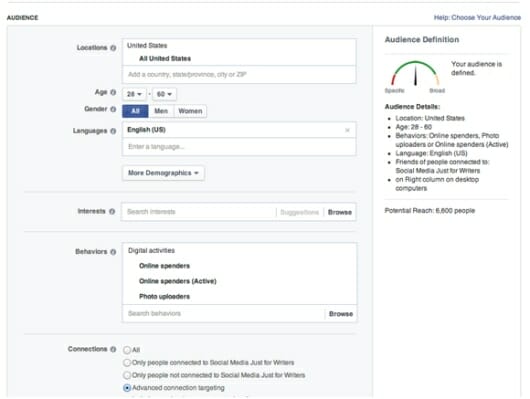
How to Create Facebook Ads
Before creating an ad, be clear about the results you want to achieve. It’s better to use ads when you have a clear business objective, such as increasing books sales or encouraging fans to sign up for a webinar or newsletter.
You can use two vehicles for creating an ad, Facebook’s Ad Manager or its Power Editor, which works best using the Google’s Chrome browser.
Let’s start with the Ad Manager. To create the ad:
- Navigate to www.facebook.com/advertising.
- Select “Create an Ad.” You can also access this feature from the arrow positioned at the top right-hand corner of your taskbar.

- Decide what type of ad you want. The most used options are ads to promote a post (Promote Post Engagement), increase page Likes, or track website clicks or purchases on your website.
There is some debate about using ads to increase page Likes. Some experts believe that a better strategy to increase page Likes occurs by consistently creating great content and by driving readers to your Facebook page from your website, Twitter, and newsletters. You might want to experiment with those strategies to determine which approach works best for you.
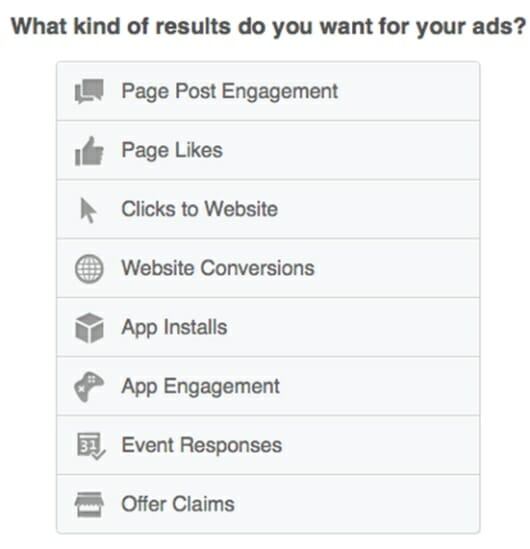
Let’s assume you want to promote a post. Facebook will automatically suggest that you promote a post that has performed well but you can select any post you’d like.
In all your ads, you want to limit the exposure of the ad from between 1,000 and 10,000 people. If your audience is too broad, you could end up with an audience of millions, thereby reducing the impact of your ad budget and exhausting your budget quickly on a poorly defined audience. The ad I’ve created should reach 6,600 people.
To better target my ad, I limited the age range to that of my clients and I added digital activities because people who purchase my books typically have some online experience and are accustomed to making online purchases.
When I began the promotion of the Kindle version of my book Social Media Just for Writers, I didn’t post the reduced price on any promotional websites. I simply used social media and Facebook advertising.
The graph below indicates that when promotion of the reduced price began, sales surged as my social media marketing program began. Then sales plunged until the Facebook ad began, when sales rose again. When the first ad ended, sales dropped but the second ad increased sales again. Sales dipped again and then rose slightly on the last day of the ad, April 30, and then returned to my pre-advertising sales level.
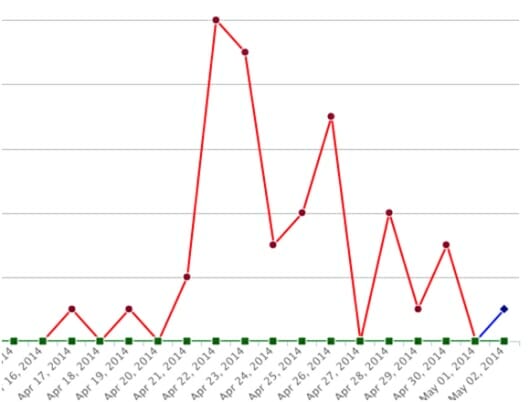
Facebook’s Power Editor
Facebook’s Power Editor is touted as the best method for creating ads due to its expanded features. You’ll have access to Axciom, Datalogix and Epsilon, three data-mining companies that collect information on Facebook users’ histories and lifestyles, including household size, whether the user has purchased a home and other factors.
You will also have the option to create LookAlike Audiences by uploading email addresses from your MailChimp account or an Excel spreadsheet you create so that Facebook can create an audience similar to your regular readers. There are other benefits as well but it would take an entire blog post to explain all of them. The PowerEditor feature is complicated but its expanded features are designed to help you reach the exact audience you want to target.
Facebook Insights
What if you aren’t in a position to allocate funds to an advertising budget? I suggest you study Insights, Facebook’s free analytics program that becomes available once a page garners 35 Likes.
When I look at Insights on my page, I notice posts that ask questions and include fun quotes or comical images such as a Somee card always outperform status updates that are more serious in nature.
In fact, despite what Facebook says about giving greater weight to status updates that lead to valuable content, I’ve found that posts with very few words and posts that include images that have a comic bent about the writing process always outrank posts that include a link to meaningful content, even a status update sharing information on Jane Friedman’s blog.
My experience isn’t definitive but it does point to the importance of checking Insights at least weekly to replicate the posts that trigger the most engagement. It’s important to try to hold on to the fans you have and provide the type of content they want to read.
A former Yahoo executive recently told me that marketing is about entertainment and I think that’s particularly true on Facebook. I’m not giving up on status updates leading to stellar content, however, I am mindful about balancing those meaningful morning posts with lighter fare in the afternoons. I add advertising to the mix when I want to introduce a new book or notify my fans about price reductions.
How do you stimulate engagement on your Facebook page?
Photo: bigstockphoto.com


