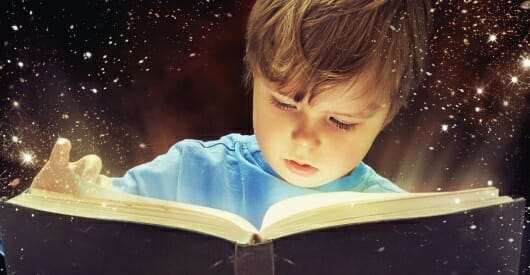Authorly turns books into apps. Don’t feel bad if you’ve heard the term a thousand times but still don’t know exactly what an “app” is; the tech learning curve never ends. App is short for application though that probably doesn’t clarify much.
This is similar to enhanced ebooks (EEBs), something we discussed in a previous post. Since the digital medium is capable of so much more than mere ink on mere paper, this boils down to storytelling helpers like audio, video, even reader options to the direction and outcome of a storyline. In theory, apps engage readers with major possibilities including:
- narration and sound effects
- animations and visual effects
- hotspots
- plot choices and alternative endings
- questions and answers
- forum participation with other readers
- word-to-word highlighting
- author interviews and more
Many of those advanced features aren’t commonly used today, though that could change fast. The short answer is an app can make any book more interactive and improve the user experience.
Ebook apps are predominantly in illustrated children’s books, but other uses should expand to every genre and any book. Those that are short on text and heavy on other elements, like images or video, are perfect candidates. Think cookbooks, comics, travel guides, any form of education, etc., while also imagining possibilities for fun extras in mystery, thriller and romance genres.
Authorly is a web-based digital publishing system that enables anyone to design their own book app, even with a do-it-yourself option. That’s exciting because not long ago if you wanted an app and weren’t ultra tech savvy, you’d need to hire a designer and pay handsomely for it, a real gamble that left many authors deep in the red. iBooks Author from Apple performs a similar service but it’s only been accessible to Apple users via the iBooks Store, which left many unable to utilize it.
Authorly publishes these apps to Apple iTunes, Google Play, Amazon Appstore and the Nook App Marketplace. Anyone with an Apple or Android device can create and buy an Authorly app.
How difficult is it for technophobes?
It’s not much harder than learning any new software and requires no programming skills. It utilizes drag and drop features.
What does it cost and what are the terms?
Authorly has a free do-it-yourself program. They also have paid versions ($20/page, less for bulk orders) if you’d like their pros to help out. (Think of a page as an individual screen of images and accompanying text.) Authors choose the price of the finished product.
On sales, Authorly keeps 20% of the royalties while the retailers take another 30%, leaving the author with the final 50%.
CEO Adam Kaslikowski reports the majority of authors prefer the paid services while approximately 25% choose the DIY program. Because Authorly has created such a buzz, there is currently a queue of several weeks for apps to be produced and uploaded to retailers. They are adding to their staff to keep up with demand. Adam also mentioned the large number of illustrated books for children, comics and educational books using the service.
Using Authorly
Authorly was founded a few years ago, but in February of 2014 they opened the self-publishing branch. I played around with it. The program appears to have been built around concepts for picture books, designed to work with individual pages that consist of images and text. I uploaded some to get my feet wet. At first glance, it’s similar to creating a Power Point but with fewer gadgets and options.
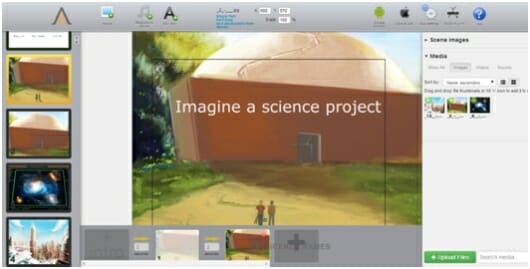
The website and actual software have a distinct beta-stage feel. In my first moments I ran into obstacles with simple tasks, like losing text boxes after creating them by clicking my cursor somewhere else.
Unfortunately the onsite “Help” tab currently goes to a 404 Page Not Found link. That led me to try another browser, and switching from Firefox to Chrome made a big difference, which helped getting things to stay put. I then added images, video, text and brief audio clips of me narrating sentences.
The next task was to play around with new slides and enhancements. Like many authors, I’m familiar with programs like MSWord, Power Point and Google Presentations so I assumed adding elements, editing and assigning animations would be similar on Authorly as to those common programs, but that isn’t really the case.
In my opinion it’s less intuitive for a first time user, causing me to send an email to request tutorial info on basics. Even a YouTube search of “Authorly Tutorial” currently yields nothing, which may be an indicator of how new it is. (A screen-cast of one their pros creating a project would work wonders.)
The other surprise was not being able to view what little I had created, to see it as it would be seen with a Preview or Present mode. Maybe I wasn’t doing it properly, but again without any tutorial guidance, that was my take. My guess is these things will see improvements in the user-friendliness department in the near future.
To get a feel for how some initial projects look coming out of Authorly, which were probably created by their pros, see the video below (more complex animations are in the works):
Melissa Pilgrim is an author who creates projects for all mediums—film, TV, theatre and books. One of her children’s books, Animal Motions (Indigo River Publishing), is an illustrated story that was recently turned into an interactive app via Authorly. Melissa is among the 75% of authors who enlist the help of Authorly’s design team. She says, “Working with Authorly was a wonderful experience. They encouraged me to design all the concepts dealing with the animations and audio hotspots. Since I am new to app technology, they also let me know what was possible to do in regards to the animations now, and what will be available later in the future as the technology progresses.
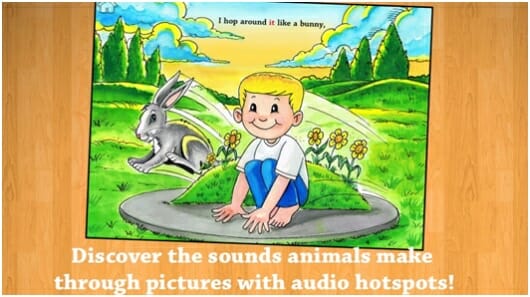
“The word-by-word highlighting on the ‘Read To Me’ and ‘Auto Play’ options was a valuable feature they wanted to add, for they felt it would help children learn to read as they had fun acting out and listening to the story—and I completely agree! The added sound effects/hotspots they provided were fantastic too (which were each based on a list of sounds I requested), for they allow children to learn the sounds animals really make.”(Animal Motions is currently having a back-to-school giveaway of the app until Sept. 10th. See the app at Amazon, iTunes or Melissa’s website.)
Authorly also has created their own library called BookFair, a monthly subscription service to unlimited access to the books selected by staff.
Conclusions
I have some thoughts for authors considering adding elements like these. First and foremost, recognize that the more data your book contains, the more it will probably cost the buyer. If you want videos embedded into a book, it’s wise to keep them as short as possible with smaller file sizes. I’d recommend video clips that are less than a minute. Adam Kaslikowski says $4.99 is a sweet spot for app prices, while $9.99 is an upper limit to avoid.
Another thing to remember is to make sure your app enhances the storytelling of the book, and you’re not just leaping into this as a thing to try for extra sales. Professionalism is a must, something that needs to be reiterated among indie author circles. It would be great to be approved for the BookFair, reserved for the best Authorly apps. Also note that changes can be made after publishing, but there is typically a charge based on the amount of change.
I’m also hoping the future design of the software is more accommodating to larger books with more text and less enhancements. For the time being, a novel app will probably need to be made some other way but it would be cool if that were more feasible. Just my opinion. I like the potentials here.
For more information, visit Authorly.com.
Photo: bigstockphoto.com. Amazon links contain my affiliate code.