“A sell sheet?” you ask. Yup, a true sell sheet. It can be for your book, you as the author, your expertise … how about you as a speaker … on your book, your authorship and your expertise?
I’m talking about creating a slick one-sheet that brags about you. Sometimes it’s referred to as a pitch-sheet. Think of it as a snapshot of you or your book. You don’t want it complicated—it should be simple to read, visually attractive with a little eye candy (images, callouts, sidebars, bubbles, colors), with brag information focusing on why you, your book, is your expertise is the best of the best.
Putting together a one-sheet is similar to a puzzle. Don’t expect to finish it in an hour.
It will contain:
- Claims your expertise
- Images
- Your picture
- Contact info
- Connecting info
- Bragging rights
- Numbers
- Writing for the “buyer”
- Testimonials
- Attractive graphics
- Ease of reading
Start with a Combination Statement
In your first sentence, state your expertise/talents and your bragging rights. Start with power and pop.
What are your shout-outs? Your achievements? Have you got some numbers to back you up that you can reveal? They could be:
- books sales
- speaking gigs
- awards
- media coverage
- books printed
- rights sold
- what else?
Who’s Your Buyer?
It’s not everyone. Who wants your services? Your expertise? What will entice them?
My One-Sheet Quest
One of my personal goals for 2017 was to create a spanking new one-sheet that included my expertise that would be used as a door opener for speaking at writers and publishing conferences as well as connect with potential consulting clients. I needed to demonstrate that I “got” what publishing was; that I had walked the talk multiple times; that I had successfully published with traditional publishers as well as on my own and had sales to support it; and that I had strong testimonials.
I then called Annie Harmon of Harmony Designs and one of the graphic artists that I work with who I felt would be the right fit for my new project. After telling her what I was up to, getting an estimated price, I promised to have the content for her to work with within 24 hours. What I did have to immediately forward was easy and accessible within seconds on my computer: my name, tag line and several photos of myself and some of the book awards won.
By the end of the day, I forwarded to her my opening paragraph—and only paragraph—that was a combo brag with achievements that would fit publishing, reinforced expertise, multiple testimonials, contact info, specific programs I do, a variety of speaking topics.
By the next morning, a rough draft arrived of her proposed layout. My colors, fun bubbles for testimonials and sidebars for contact information. She had selected one of the photos, decided to display book spines—I wasn’t sure if her intent was to feature my own published books or clients. I decided clients would be best, but that I would pile vertically the five that I authored on publishing topics and ignore my 30 other books. Here was the top of it:
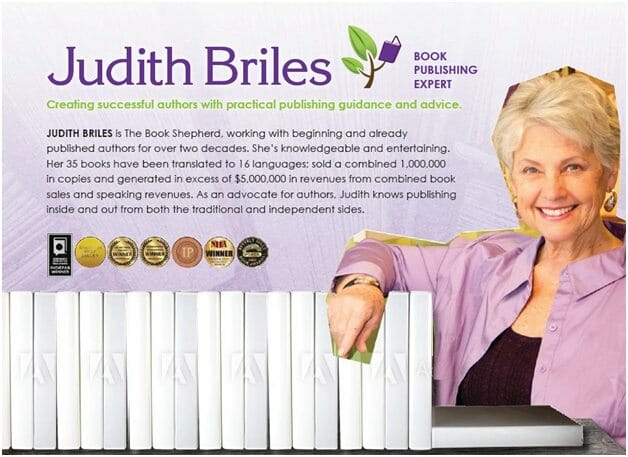
SOS emails went out to two of the book designers that I work closely with. Sharing what I was up to, I asked if they could forward high resolution book spines of dozens of the authors’ books we had created recently. And they came in. Spines were dropped into their places, then adjusted for book heights. Content was modified. My solo paragraph was morphed five times. When I thought I had it all in place, I called bragging expert Jeannette Seibly and read it to her. She insisted I redo the first sentence to nail down numbers to support my own expertise from the get-go. Sigh, I did what she said. She was happy, and right.
Here is my final Ta-Dah (until I change it again)!
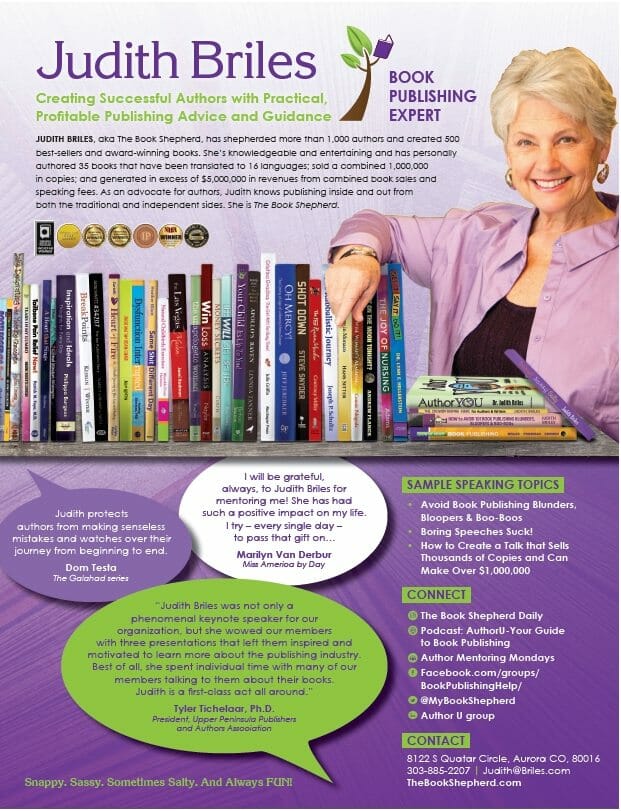
Most likely, you won’t use all your awesome numbers, all your achievements, reveal all your array of skills and talents. I sure didn’t.
All the info I had supplied couldn’t be used … oh, it could have been if an 8-point font was engaged—but if done, the “ease of reading” disappears.
If you don’t have a sell-sheet for yourself, start noodling one. Don’t rush it. Engage a graphic designer to add visual pizzazz and when done, save it as a pdf and get it posted on your website.
Photo: Pexels


