Anyone like me, whose career as a designer, typesetter, author, and book publisher has spanned all the years of the digital revolution, have used a succession of tools to do our writing and editing.
Since the advent of personal computers, we’ve moved from the typewriters that writers used in the twentieth century to the ubiquitous computer keyboards of today.
One thing about the tools we use has always puzzled me. Since letting go of our typewriters, each of which had a very distinctive feel to their operation, we’ve pretty much ignored the interface between our thoughts and our writing: the keyboard.
While there are frequent roundups of “writer’s tools” appearing all the time, they invariably focus on software tools and coffee mugs, and I don’t think I’ve ever seen one that mentions the writer’s primary physical tool—the keyboard.
Hands flashing along the rows of keys, authors convert their imagined worlds, heroes and villains, monsters and majestic landscapes into documents via these physical-to-digital coding devices.
Yet, if I asked you to describe the keyboard that’s sitting in front of you right now, would you be able to?
Did you actually choose this keyboard because it particularly suited you?
I’m betting the answer to both questions would be “No” for most people.
Painters take great care in picking their brushes, musicians can be fanatical about their instruments. The list goes on and on.
So don’t you think it’s a bit odd writers pay so little attention to what they are typing on?
I’m betting ninety-nine percent of the time, the answer is “whatever keyboard came with the last computer I bought!”
Paying attention to the part of the computer that we actually touch might yield benefits to you as a writer.
Searching for the Ideal Writing “Tool”
Having written about my memories of typing on mechanical keyboards of the past, and the IBMs in particular, I still remembered how good it can feel. Apple’s keyboards, which I’ve been using for years, are marvels of design and minimalism, but I started to wonder—especially when my fingers would get tired and strained after a day’s work banging away in my prehistoric way—if these keyboard were truly progress.
Using the links in my old post, I obtained the updated version of the IBM Model M keyboard, one made from the original designs and molds, now updated for use on today’s computers. In fact, you can buy one set up for the Mac OS.
Here’s what I wrote in that earlier article about this keyboard:
“The Model M would become one of the most popular and widely-used pieces of business equipment in the history of the world. I spent many hours banging on these keyboards, and they are not like what you know today. They are mechanical with actual springs under each key that give a very crisp “click” when they break into action. The solid feel of the keyboard, the excellent materials, and the audible feedback combine in this keyboard to create a classic of the art. These keyboards are so revered, you can even buy one today, retrofitted for today’s USB connectors.”—The Keyboards of Our Lives
The Unicomp keyboard is a pretty faithful replica of the keyboards I typed on in the 1980s and 1990s. However, it’s also really large, heavy, and not 100% compatible with today’s operating systems and hardware, although it’s still a delight to type on.
Keyboards that come with today’s PCs are usually low cost “membrane” keyboards: “A membrane keyboard is a computer keyboard whose “keys” are not separate, moving parts, as with the majority of other keyboards, but rather are pressure pads that have only outlines and symbols printed on a flat, flexible surface.”
Others use a “dome” technology in which, “in some cases the keys themselves are integral to the backing membrane and deform when pressed to complete an electrical contact, while in other cases the keys have individual low-travel scissor switches.”
Using either of these kinds of keyboards can feel very unsatisfying. Typos can be more frequent because users are not always positive the key has been depressed sufficiently to register.
But they are cheap, which is why computer manufacturers love them. An Amazon Basics keyboard today sells for $12.81, and that’s the retail price.
Mechancial Keyboards
On the other hand, mechanical keyboards like the IBM Model M of years gone by, have individual switches with springs and mechanisms for each key. They give more “tactile feedback” while you are typing, and also produce more noise.
But mechanical keyboards have significant advantages:
- You’ll make fewer typos due to the positive feedback from the keys.
- You’ll type faster because the key action of a good mechanical keyboard is very crisp, constantly communicating with you as you type. This becomes apparent the faster you type.
- You’ll find typing more satisfying due to the feedback you get from the keys as you type.
- You’ll never wear out a keyboard again, since mechanical keyboards are far more robust.
For all these reasons, the biggest markets for high quality mechanical keyboards are coders, who type millions of characters at high speed, and gamers, who stress their keyboards’ ability to handle rapid keystrokes for hours at a time.
But I’ve written over 1,000,000 words on this blog in the past few years, and I’m betting quite a few of you hammer away at draft after draft of your books. And that doesn’t even take into account November’s NaNoWriMo, when millions of writers are pounding out 50,000 words in 4 short weeks.
Looking for the Modern Mechanical Keyboard
While I enjoyed the Unicomp keyboard and the memories it brought back, it is larger than I’d like, and a bit clunky. Since I have 2 computers on my desk, I began to wonder what advances there had been in mechanical keyboards since the Model M was developed 30 years ago.
After some research and watching dozens of videos on Youtube.com, I decided to buy a modern mechanical keyboard from WASD Keyboards.
WASD keyboards come in 3 sizes, and I picked the 87-key “tenkeyless” version, which was the perfect blend of size and functionality for the kind of work I do. (“Tenkeyless” refers to the lack of a dedicated number pad on the right side of the keyboard.)
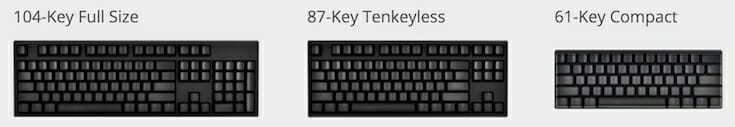
Here’s what WASD says about choosing a mechanical keyboard:
“The main benefit of a mechanical keyboard is the way it feels. If you have never typed on a mechanical keyboard, you will be in for surprise. Almost all people that switch from a rubber dome to a mechanical keyboard would never switch back. With rubber dome style keyboards, you have to “bottom out” a key, meaning you have to fully depress the key, for it register. With mechanical switches, the actuation point is much higher in the key stroke allowing you to quickly change keys without pressing the key down all the way. This allows for less finger fatigue and faster transitions to the next letter. Of course, this is not something that is developed overnight. Like a high end musical instrument, it will take some practice before you appreciate its finer qualities.”—WASD mechanical keyboard guide
These are beautifully made and highly customizable keyboards backed by a great guarantee and excellent customer service. WASD allows you to choose the exact kind of switches you’d like from the popular line of Cherry MX switches.
These color-coded switches allow you to pick the exact characteristics you’d like when you hit those keys: clicky or very clicky, smooth key travel or ones with a “break point” in their action, and the amount of resistance the keys provide.
If you get really obsessive, you can even order from WASD a set of 6 switches so you can play with them at home before you decide. These switches are guaranteed for 50 million keystrokes, by the way.
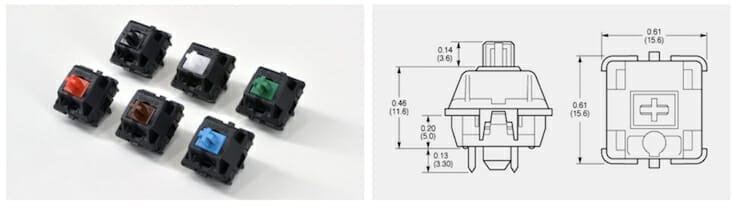
Another unique feature of WASD keyboards is the ability to customize how your keyboard looks. You can change the colors of the keycaps individually, and on their site you’ll see some pretty amazing-looking keyboards.
Since I’m more interested in output of my typing than the keyboard itself, I also liked the fact that the sturdy WASD keyboards themselves have no branding on them at all.
However, since designers like me live to “tweak” the way the world looks, I took the opportunity to customize my keyboard. Here’s the layout as it appears on WASD’s site:

And here’s the actual keyboard once I had it set up on my desk, and where I’m typing this article:
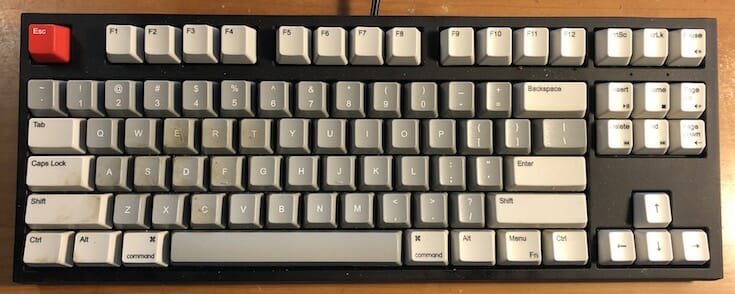
The Sound of Success
If you’ve never typed on a mechanical keyboard, it might take a bit of getting used to. I’ve been using my WASD keyboard for a couple of weeks now, and I’ve completely reacclimated to the way the mechanical switches work.
Where I used to get fatigued by typing a 1,000 word article, I actually look forward to an opportunity to really whale away on my sturdy WASD keyboard. Maybe that’s because I learned to type on manual typewriters, but for me typing is a visceral activity in which a lot of emotion comes out in the way I attack the keys.
This simply doesn’t work with “chiclet” style keyboards.
However, one thing you might not suspect is that mechanical keyboards are quite a bit noisier than membrane or dome keyboards.
How noisy?
Well, let’s say that they might not work if your workstation is in close proximity to lots of other people.
WASD will also install sound dampening O-rings for a small fee, and those might be a good idea.
Personally, I love the clicky sound of the keys and would not go back to Apple keyboards for serious typing work.
To give you an idea of the difference, here are 2 short recordings I made. In the first you’ll hear the desk-level sound of typing on an Apple keyboard. The second is typing on my sound-dampened WASD keyboard with its Cherry Brown switches. Keep in mind I have a wooden desk and the recordings were made with my phone sitting right next to the keyboards:
I hope I’ve given some of you fast typists and volume writers a reason to go check out mechanical keyboards.
I can’t tell you what a difference it has made for me in comfort, speed, and enjoyment spent at my computer. While they won’t be right for all, as a writer, take your interface with the digital world seriously, and don’t just settle for “whatever came in the box.”



