By Judith Briles
With the internet, eMarketing is everywhere. And so is your “signature”. Profiles, blog, articles, you name it. And of course, it’s in your email “sends”…or it should be.
For we authors, start with the signature in each email. What’s in yours?
- What does it say?
- What does it link to?
- What does it show?
Creating Your Signature
Start with:
- Your name.
Then, start building. Add (order may vary):
- Is there a “title” that should follow?
- An image of you and/or your book.
- Shout-outs: expertise.
- A tag line or slogan connected to you.
- Author of _____
If your book isn’t published yet, use: Author of the forthcoming book, ______, available in the Spring of 2019.
- Contact info: website, phone number, email, blogs, social media, etc.
Start with using UPPER- and lower-case letters in your email and website addresses. Email and website addresses rarely are just one-word wonders, especially when it comes to book titles.
Domains
The typical www.thenameofmybookisfantastic.com is an eyeball killer and too hard for your reader’s eyes. Not memorable. Plus, a whole bunch of letters strung together could spell out something that you didn’t intend to say.
Help your reader out—print your websites and emails with upper and lower cases on your business cards, correspondence, emails, letterhead—everywhere.
It’s wise to give your reader visual cues to your name and title.
Sue@IveWrittenTheMostFantasticBookInTheWorldAndYouBetterBelieveIt.com
is a heck of a lot easier to read than
sue@ivewrittenthemostfantasticbookintheworldandyoubetterbelieveit.com.
Email Addresses
makes more sense than
Guaranteed, you will have a much better chance of them remembering you and what you do.
QR Codes
Consider inserting a photo of you or the cover of your book. You might want to add a QR code—with smartphones the norm, a quick scan of the QR code via the user’s phone will take them to the site you want them to go to:
- your website
- an article
- even the link to buy the book
Use Color
Use some color. Your signature shouldn’t be in all black Times New Roman. Boring reflecting zero creativity.
My Email Signature
I have several email signatures, including:
- one for speaking
- one for consulting
- one for publishing
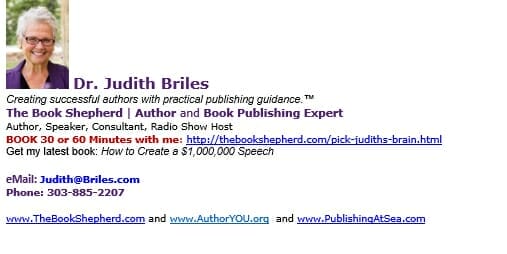
What’s in your email signature?
What it says, conveys a lot…are you taking advantage of it?
Photo: BigStockPhoto


