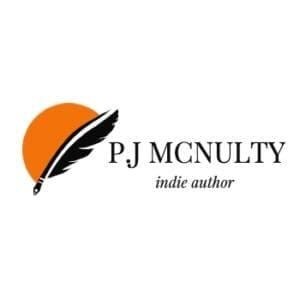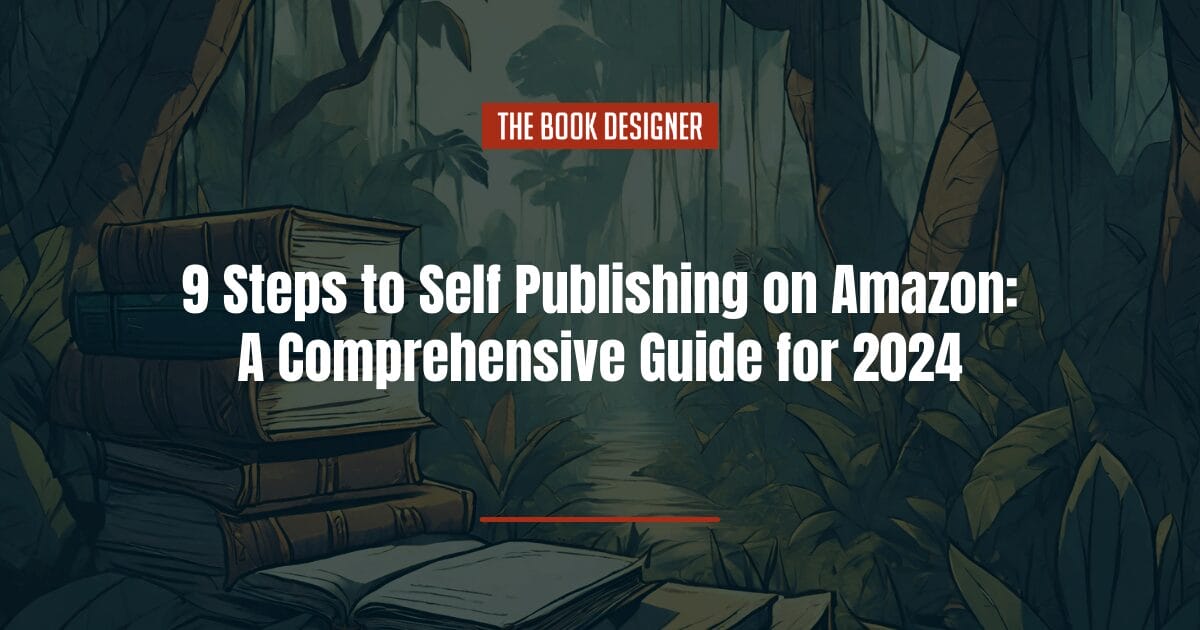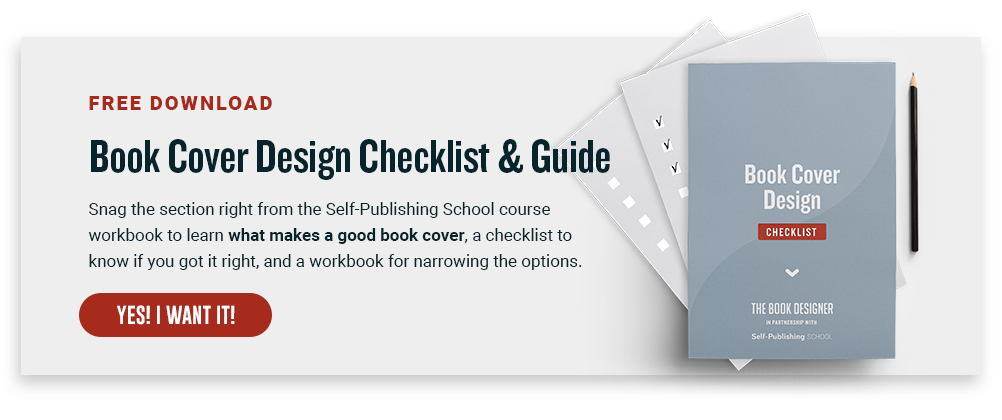If you’re an author, you’ve probably considered self publishing on Amazon Kindle Direct Publishing (KDP), the world’s largest self-publishing platform.
In this simple guide, we’ll explain how to publish a book on Amazon in the fastest and easiest way. You’ll see that in a short period of time—usually less than 72 hours—your book could be generating its first sales.
If you’re considering self publishing on Amazon, here’s what you’ll want to know:
What is KDP?
KDP is Amazon’s self-publishing platform, which controls between 67% and 83% (when Kindle Unlimited is included) of the eBook market in the US. For independent authors, self publishing on Amazon KDP is the first (and most logical) sales option.
It’s important that you know that KDP offers two services: KDP and KDP Select.
The difference is that KDP Select offers some additional promotional options to the regular service but with one caveat: Amazon acquires the exclusivity of publishing your work for at least 90 days.
How to Start Self Publishing on Amazon KDP
Self publishing on Amazon KDP is a fairly simple process. You’ll want to be prepared with certain information when the system asks for it. This way, you’ll avoid wasted time and frustrations.
Once you’ve finished your book and have had a great cover created for it (in JPEG or TIFF format), you should also have:
- A winning book description
- Amazon A+ Content ready to go for your book’s product page
- Your book’s metadata, including the title, subtitle, page length, etc.
- At least seven keywords related to your book’s topic
- At least 4 related categories
- Information regarding your bank account (for depositing your earnings)
- An author bio and other pertinent personal information
Step 1: Create a KDP Account
If you already have an Amazon account, you can use that information to log in into KDP, or you can create a new account if you want to keep things separate. For example, if you’ve set up a separate business for your self-publishing efforts, you might want to have a dedicated KDP account that isn’t tied to your personal Amazon account. But for most, keeping these accounts the same simplifies things.
Once you’ve logged in, you have to fill in some fields with personal information:
- Country and address of residence
- Name and surname
- Phone number
In this section, KDP will also ask you for info about your bank account and about taxes. This way you can get paid when your sales come in.
You can modify this information, as well as the information about your book, whenever you want.
Step 2: Set Up Your KDP Bookshelf
For Amazon KDP to save all the information about your work in your own KDP Bookshelf, you’ll need to assign a name that will serve to identify that “virtual space” where your book will exist.
Just choose the Kindle eBook option. There’s no need to overcomplicate things at this stage.
Step 3: Choose an Effective Book Title and Subtitle
If you’re writing fiction, it’s likely that your book won’t have a subtitle (unless it’s part of a series, though you can enter that information separately). But if you’re writing nonfiction, your subtitle can be a vital part of your marketing and sales efforts.
A common pattern is to create a more creative or intriguing title that hints at the content for nonfiction, while using your subtitle to tell the reader exactly what the book is about. For example, Hidden Potential: The Science of Achieving Greater Things does a great job at this. The title hints at the book’s content, while the subtitle tells you exactly what promise the book is making.
A good title and subtitle are powerful tools for telling your potential audience what your book is about and what they’ll gain from reading it. Just remember to avoid any words or phrases against Amazon’s policies.
Step 4: Write and Format Your Book Description for Amazon
If a beautiful cover and a powerful title/subtitle are what attract your potential readers to click through to your book’s product page, a well-crafted description is what will help you make the sale.
First, try observing how other successful authors self publishing on Amazon format their descriptions. This will help you in getting an idea about what works well.
Regarding the format itself, KDP uses HTML, so you must use an online tool for this.
Step 5: Choose Relevant Keywords for Your Book
Another important aspect of marketing is keywords, as these are words or phrases that your potential buyers will use to “find” your book on Amazon. KDP allows you to define up to 7.
Use an online tool to investigate which keywords related to your topic are the ones that people usually use.
Find a balance point between general and niche words.
Step 6: Select Your Book Categories
Amazon KDP has more than 16,000 categories—you can choose up to 10 for your book—so it’s essential that you know which categories books similar to yours are in.
Categories make it easier for potential readers to find your book. You’ll also want to find a balance point between broader and niche categories to reach more readers.
Do some research on Amazon for books similar to yours to get a better idea of the category options.
Step 7: Schedule Your Book’s Launch Date
Before deciding on a release date, consider any relevant tasks that may affect your work once it’s in the market. This includes marketing tasks or anything to improve its overall performance.
Play it safe, think about it so that you don’t have to run solving aspects that you hadn’t foreseen.
Step 8: Upload and Preview Your Manuscript and Book Cover
In this step, you’ll upload a copy of your book’s interior in PDF, DOC, DOCX, RTF, HTML, or TXT file (unless your book pages contain a bleed; then they’ll have to be uploaded as a PDF), and your cover in JPEG or TIFF formats. KDP will take a few minutes to verify that everything is in order.
Follow these book cover design tips to make sure your cover stands out:
- It should fit your book’s topic or genre
- It should be eye-catching at thumbnail size
- It should have a ratio of 1.6:1, dimensions of 2560×1600 pixels and a minimum resolution of 300 PPI
- It should look good in your browser and in the Kindle app, both mobile and desktop
Once your book has been uploaded, you’ll get a chance to preview it before making it publicly available. Take a few minutes to make sure that the formatting looks correct and that nothing is missing. If anything looks amiss, take the time to fix it and re-upload before moving forward.
Step 9: Decide on Your Book’s Pricing
Amazon allows you to use two royalty plans on its platform: one for 70% and the other for 35%, depending on pricing.
If you prefer the 70%, your book price will have to be between $2.99 and $9.99. If you want to set the price higher or lower, you’ll have to choose the 35% plan. More information on royalty rates can be found here.
If you’re a new author, it’s best to give your work a low price to attract your first buyers (this is why so many authors self publishing on amazon list their first book at $.99, as a sort of loss-leader). You can always change the price later, as you build a following.
Self Publishing on Amazon—Frequently Asked Questions
How much does it cost to self publish on Amazon?
Amazon itself doesn’t charge any fees to self publish; instead they keep a percentage of the revenue every book you sell. So your only costs are those related to editing, formatting, and cover design for your book.
Is it profitable to publish a book on Amazon?
It certainly can be! There are tons of self published authors out there making tens of thousands of dollars per year self publishing on Amazon (some are even making well into the six figures!). But the profitability depends on how much marketing you’re willing to do for your book, as well as a bit of luck.
How much do you get paid to publish on Amazon?
Royalty rates for self publishing with Amazon KDP range from 35% to 70% for ebooks, depending on your book’s pricing. Royalties are generally paid out on a monthly basis.
How successful is Amazon self-publishing?
This all depends on how much effort you’re willing to put into writing and promoting your books. But the number of self-published authors on Amazon earning over $50,000 per year increased by 40% between 2020 and 2022.
Do I need to copyright my book before publishing on Amazon?
Books are automatically copyrighted as soon as they’re written down, but there’s only limited protection against plagiarism until that copyright is registered. While Amazon does not require that you copyright your books prior to publishing, it is a good idea to do so.
Do I need an LLC to publish a book on Amazon?
Strictly speaking, no. Amazon doesn’t require you to have any sort of legal business entity set up in order to publish. Whether you, specifically, would benefit from having an LLC set up for your self publishing efforts is something best discussed with a lawyer.
Is eBook the only format I can use on Amazon for my book?
No. Amazon also allows you to sell books in print through Amazon Print on Demand and audiobook format. If the book you’re self publishing on Amazon has readers who might prefer these formats, it’s easy enough to get them set up as well. (Check out our guide to producing your own audiobooks for more information.)
Can I offer my book on other platforms while it is published on Amazon?
Yes, as long as you haven’t signed up for the KDP Select program. If you’re part of KDP Select, you’ll need to keep your eBook exclusive to Amazon for a set time period. Currently, KDP Select requires a 90-day exclusivity period, which renews automatically until you unenroll.
I’m an author, but I know nothing about marketing. Will self publishing on Amazon help me get more sales?
To an extent. If you make your way onto the Amazon best-seller lists, that can be a big boost to your sales. Amazon also has advertising options you can take advantage of to get your book in front of more readers.
Is Self Publishing on Amazon Worth It?
In a word: absolutely! Considering Amazon KDP has over 80% of the ebook market, it’s nearly impossible to become a successful independent author without Amazon.