Dictation has become a popular method for laying down a first draft. Barbara Cartland and Voltaire did it, James Patterson and Dan Brown are doing it, and popular self-publishing author Joanna Penn is determined to try it. In fact, Cindy Grigg (The Productive Author’s Guide to Dictation) and Monica Leonelle (Dictate Your Book) have written books on the subject so you can try it, too.
Reasons to Try Dictation
There are many reasons to try dictation:
- Dictation software has improved.
- It eases the strain on your wrists.
- You can get words down faster than with typing.
- It can separate writing from editing, which can do wonders for procrastination and writer’s block.
- It gets you away from your desk, and out for a walk if you have a dictation set-up to support that.
- It’s not hard, and it doesn’t have to cost you a cent.
Not convinced? That’s okay. I’ve been there, and on some days I am there. If you change your mind and give dictation a try, come back to this post to figure out what to do with that dictated first draft.
Needs Must
I’ll admit it. I’ve come to the idea of dictation with a lot of skepticism. I’ve learned to think and write through my fingers, first with a pen, then with a keyboard. Could I learn to use talking as a vehicle for thinking? I remember the awkwardness I felt when I was first learning how to type. I survived those first fumbling attempts, and my typing-to-thinking pathway is now firmly established.
Fast forward several gazillion words and 11 books later. My brain seems to be holding up, but my wrists, sadly, are not. It’s time to build another writing pathway.
Writing Differences
It’s not difficult to get words onto a page with dictation. What’s difficult is figuring out which ones to keep. Or how to manage that sea of words. If you’ve tried dictation, you may discover that your first draft reads differently than a typed first draft. It may be looser, less organized, and wordy. As a result, your approach to editing may need to be different. Or you may find that you’ll need to spend more time at the editing stage of the writing process. A lot more.
Pre-Editing Tips Before and During Dictation
If you’ve decided to give voice dictation a try, you’ll need a pre-editing strategy so that the process is less unwieldy. Below are a few suggestions for managing dictation so the editing stage is easier:
Know What You Want to Write
Monica Leonelle recommends creating an outline before you begin dictation. Similarly, though she doesn’t use dictation to increase writing productivity, in 2k to 10k Rachel Aaron recommends taking five minutes to sketch out notes for each scene in a notebook before you write it. This is excellent advice.
Because words can come so quickly when you’re dictating, it’s possible to create volumes of text that go off topic or off plot. Having an outline or notes to speak by can help you stay on task and prevent plot holes. You can, of course, dictate an outline or scene notes, but it’s okay to use a pen or a keyboard to outline your writing, too.
Factor in Error Rates
Most dictation software is now 95–98 percent accurate. Off the top, you can count on fixing two to five words in every hundred you speak. What words will you have to fix? Those that your dictation software didn’t understand.
Depending on your spoken dialect and your skill as a typist, this may or may not be equal to the number of typos you make in every hundred words. Keep in mind, though, that dictation software can make creative (and sometimes hilarious) “typos” that you may not be able to decipher later. Be sure to read over your words often to correct any errors while what you intended to say is fresh in your mind.
Pause for Effect
Your mother was right: think before you speak. Monica Leonelle recommends pausing to gather your thoughts before you speak a sentence. This is the single best piece of advice when learning to dictate your writing. There’s no need to hurry. Hurrying can encourage muddled thinking, which can result in bloated and disorganized writing. Bloated writing requires more attention at the editing stage, which is fine if you’ve budgeted lots of time for editing. Lots.
Editing Tips for after Dictation
Once you’ve completed your first-draft dictation, you’ll need a plan for revising and editing it.
Take it in Layers
As with typewritten text, it’s best to approach revisions and edits in layers. Go through the four levels of editing, beginning with a big-picture edit and ending with word-level details.
For example, you’ll need to make sure
- your writing has an overall flow.
- your plot lines are well-paced.
- scenes or sections are evenly weighted.
- paragraphs are shortened if you forgot to instruct the dictation software to create a new paragraph (ahem).
- paragraphs and sentences proceed in a logical way (especially if you had trouble sticking to your outline).
- sentences are trimmed of wordiness.
- your sentences are correctly punctuated (you need to speak out punctuation, and this takes getting used to).
I’ve noticed that my current abilities with dictation cause me to produce 40-word sentences. Twenty-word sentences are better for comprehension. I need more than the usual work at the paragraph level. You may find that, too.
Use Revision Tools
Revision and editing tools can help you address each layer of editing. Below are a few of my favourite problem-solvers, as they pertain to the pitfalls of dictation:
For Structural Issues
If you’ve gotten off track with the structure of your book, consider using Scrivener to help you analyze and reorganize your writing. Scrivener’s Binder and Split Screen can help you to rearrange sections of your book. The Word Count column in the Outliner can help you discover potential pacing problems at a glance. Labels will allow you to visually separate plot lines to see if they flow and intersect where they need to.
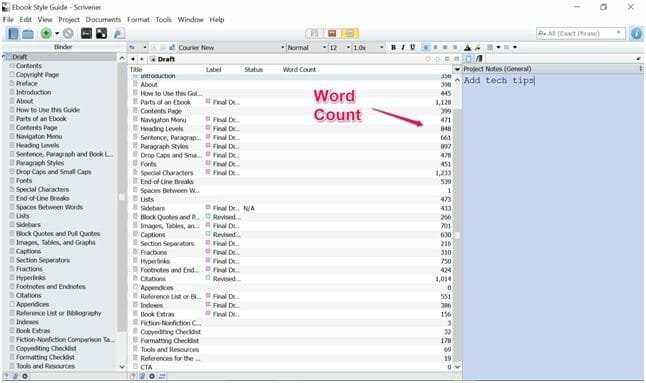
For Filler Words
A spoken first draft can be different from a written first draft. You may use filler words, such as “really,” “just,” and “even” in dictation — words that are often used in spoken language for emphasis. These words work fine in spoken language, but depending on what you’re writing, filler words can muddy the meaning of a sentence. The NeedlessWords macro can help you spot filler words so you can remove them. The Overused Words check in ProWriting Aid will help you see where you need to add variety to your writing.
For Long Sentences
Your sentences may be longer and more complex when you dictate your writing. That’s okay when you’re speaking, because your intonation can help listeners group words into meaningful chunks. There’s no intonation in writing, so be sure to shorten sentences or punctuate them so that they’re easier for readers to navigate. The long sentence highlighter in the Hemingway Editor can help you shorten long sentences. So can the Sticky Sentences check and the Long Sentences check in ProWriting Aid.
For Readability
Sometimes it’s okay to strut your vocabulary. In some kinds of nonfiction, it’s more important to remove every possible barrier to understanding — including ten-dollar words. To help you choose simpler words and improve readability, use the Hemingway Editor, the PlainLanguage macro, Paul Beverley’s Find and Replace macro with a supporting plain language words list, or the Diction check in ProWriting Aid.
Conclusion
Did I dictate this article? Some of it. And that’s my final tip: you don’t have to use dictation exclusively — especially when you’re learning this new skill. If you’re a visual learner whose thinking is guided by the words you see or a kinesthetic learner who works out your thoughts by penning or keyboarding them, it might not make sense to dictate all your writing. (Hat tip to Russell Blake for this observation in an interview with Joanna Penn.) Besides, Rachel Aaron, who has written over 20 books, has proven that it’s possible to be productive without voice dictation.
Don’t be afraid to dictate part of an article or book, or begin with dictating text and email messages. If you build your capacity for dictation slowly, you’ll be less likely to abandon it and more likely to find a place for it in your writing process. Instead of an all-or-nothing proposition, think of dictation as one of many tools in your writing toolkit.
Editor’s note from Carla Douglas: Corina and I have been editing each other’s writing for 14 years. After a first read-through of this piece, I noticed that something was different. Was it voice? Tone? Organization? Yes to all of these and more, and I wondered what was up. This didn’t sound like Corina — it was looser and less precise than what I’ve come to expect. Then it dawned on me: she’d been dictating!
This is a topic I find fascinating, and recent research supports my hunch that “written and spoken language can exist separately in the brain.” This doesn’t mean that dication isn’t a drafting method worth exploring. I’m curious to learn whether a dictated first draft is much different from one that’s been brain-dumped into a word processor.
I also have a hunch that dictating will be easier for some than for others, and that if you persist, you’ll get better with practice. You might even find your voice where you least expect it. :)
Photo: bigstockphoto.com. Amazon links contain my affiliate code.


