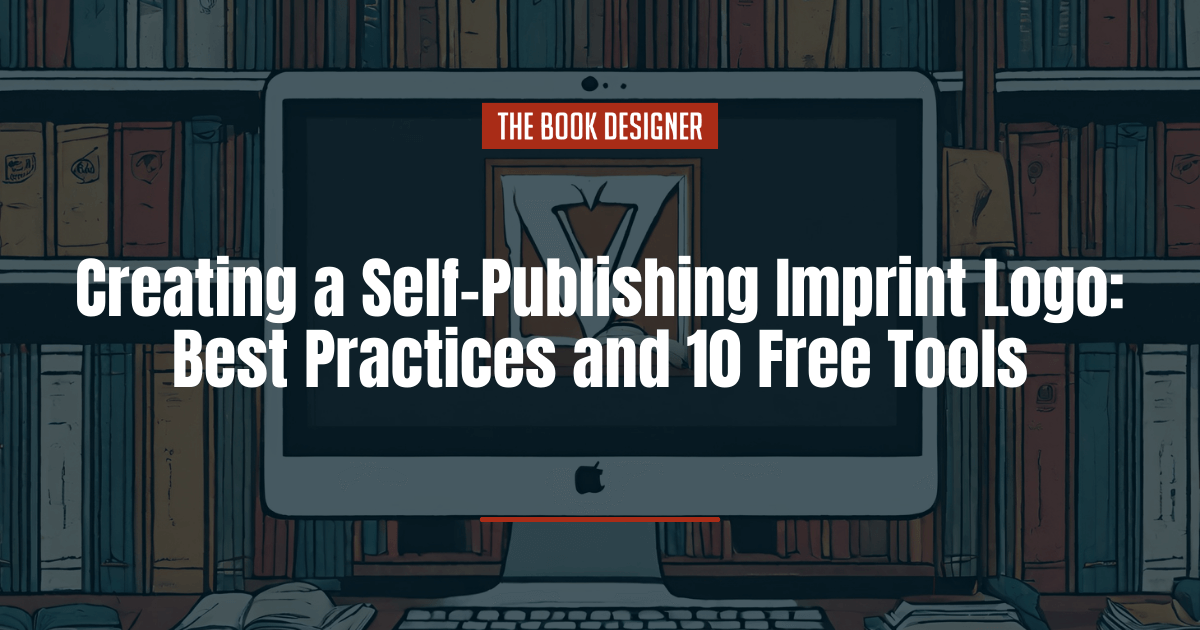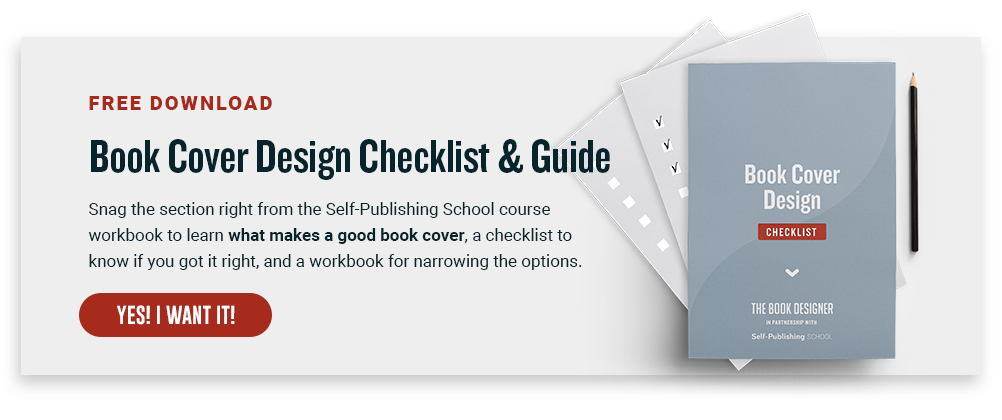When you are a self-published author, creating a strong brand is critical if you want to be taken seriously. This includes your publisher name, your website, your logo, and more. It’s not just about a great book.
In this post, we’ll take a close look at the publisher imprint logo and share ways to create a professional one that represents your brand.
Here’s what you need to know about creating a self-publishing imprint logo:
What is an Imprint Logo?
Traditionally, an imprint logo is an emblem that represents a publishing company. You may see the term used interchangeably with the word colophon but technically they are not the same. A colophon refers to the book’s publication details that are found in the front matter of the book at the bottom of the title page or copyright page. The colophon may or may not include a logo, sometimes referred to as a device.
For this article, we are focusing only on the image that you select to represent your company’s imprint. This can also be found in the front matter of your book and can also be placed at the bottom of the book spine.
Since an imprint logo is meant to be placed in small spaces (like a book spine), it’s important that it is clean, easy to see at a distance, scalable, and looks good in grayscale.
Do You Have to Use an Imprint Logo?
You don’t have to use one, but an imprint logo can represent your brand in ways that a wordmark alone cannot.
Let’s consider the two examples below. The first imprint logo is from Penguin Publishing Group and the second one is from MIT Publishing.
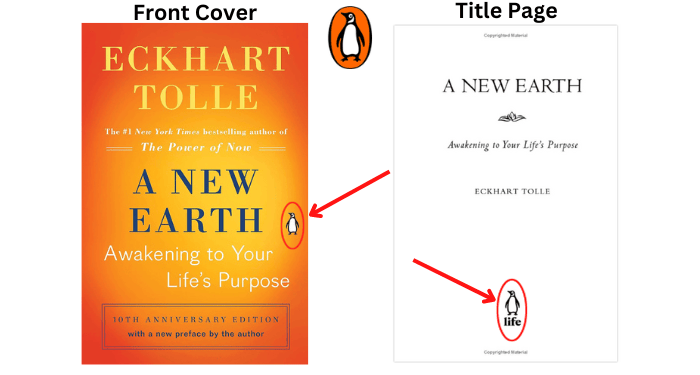
Another example is this iconic imprint logo for MIT Press designed by renowned book designer Muriel Cooper in the 60s. According to MIT’s website, the imprint logo started as seven books on a bookshelf. To finalize the design, “Cooper pulled one of the books up to extend over the others, and pulled the preceding book down to drop below the implied edge of the bookshelf. She then flattened these seven book spines to form the very abstracted lowercase letters m, i, t, and p. With a few tweaks to clean up lines, the MIT Press colophon was born.”
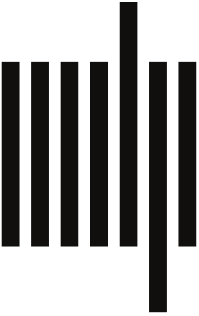
Not only will you find the symbol stamped on the bottom of each textbook spine, but they actively use it across their marketing channels, including social media (example below from the social media platform X)

Imprint logos come in handy when you don’t have the space to write out the full name of your company or you want to declutter it’s appearance. Think of brands like Nike and the swoosh symbol, the golden arches of Mcdonald’s, or the bitten apple of Apple computers. Having a recognizable logo goes a long way toward establishing your brand.
What Does a Professional-looking Imprint Logo Include?
Above I mentioned four features an imprint logo should have. I’ve defined each of them below:
- Clean: Logos should be streamlined and uncluttered in appearance. This will make them easier to recognize on the spine of a book that comes in many different widths.
- Easy to see at a distance: This goes back to having a clean design. Anything too ornate or complex will require an up-close view which is not always possible. You want your logo to be easily recognizable from a reasonable distance.
- Scalable: Make sure the imprint logo looks good in different sizes. Whether it’s on a half-inch book spine or a large marketing poster at a book convention, you’ll want to ensure the design scales well without losing integrity.
- Looks good in grayscale: High contrast is important, especially for black-and-white book interiors that show images in grayscale. The imprint logo can be in color, but testing in grayscale will show you if the contrast between colors needs to be higher.
Do I have to have one designed or can I make one myself?
There are plenty of imprint logo designers available online if you are short on time or are not super confident in your design skills; however, if you’re feeling super creative and want to give it a go, the following platforms make it super easy to create a design.
I tested each of the design websites below using a fictitious cookbook imprint called “Delicious Delights”. I’ve rated the websites starting with my favorite and rating down based on ease of use and available options.
For each, I set out to create a square logo with either the full imprint name or initials that would easily fit on a book spine that met the criteria that I outlined above.
I started with a sample color palette. I wanted two or more of the following colors in the logo.
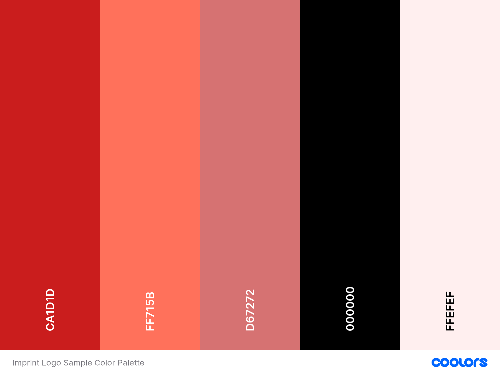

From Photoshop and Illustrator to Indesign and Acrobat, Adobe is the industry standard for design software. For this reason, I had high expectations for their logo designer, even a free one. However, of the ones I tested, it left much to be desired.
Standout features: streamlined, easy-to-use editor
Limitations: very few customizations and limited templates
2. Brand Crowd
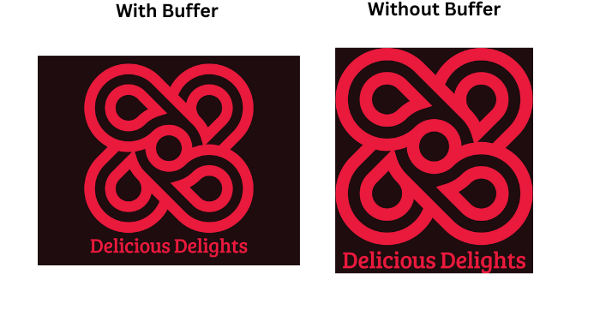
Standout features: Robust editor and you can download your image with a buffer or without. Images are scalable and you can adjust the text.
Limitations: No questionnaire to customize. You just type in your business name and it offers free and premium templates to choose from.
3. Shopify

Yes, Shopify is also dabbling in the logo-making game, with their brand Hatchful.
Standout feature: The download package of your free logo includes different sizes for social media.
Limitations: Compared to the other websites on this list, Shopify offered the most limited output of logo design suggestions—only 10, and then you had to work with one of them with the option to change later. Also, in the questionnaire, there was no option for book publisher for the industry or a space for you to fill in the industry. Because of this, the logos offered were very basic.
4. NameCheap

NameCheap offers a basic editor with limited customization and templates.
Limitations: The logo suggestions reminded me more of a business card than an imprint logo, but you can make them work. You also have to jump through a few hoops to sign up before you can download the logo. It’s free, so exchanging your email address for future marketing is expected. You’ll also see some upsells before you can download your creation. These are not limitations to the software as much as they are inconveniences to getting to the final design.
5. VistaPrint
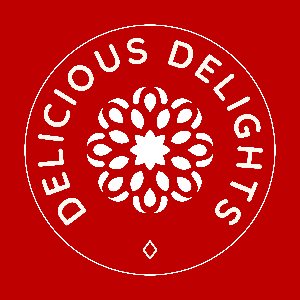
Vistaprint has been around since 1995 and has grown from a simple business card maker to a full line of printed products. Their logo maker is super easy to use. You fill out a short questionnaire about the type of business and what you’ll use the logo for and then it opens up a template list with the option to customize it, and there are SO many options for customization. Compared to other editors, this is almost a worry-free process.
Standout features: Color palettes that you can shuffle, a crazy amount of templates, and customization options.
Limitations: While there are a lot of options to choose from, you are limited in what you can change. For example, you can change the text font, but not the text itself once it has been set. There’s also no option for removing the background.
Here are some additional options for making an imprint logo for free:
- Canva – Highly customizable logo templates and a robust editor
- beFunky – Easy to use. Similar to Canva’s editor; however, there are few logo templates. You’ll have to build the logo from scratch.
- Logo.com – user-friendly, large database of templates and options
- DesignEvo – (Excellent editor. You can only download a low-resolution logo)
- Kittl – Easy to use.
A few things to consider:
- These are basic tools that provide great starting points for your design. Remember that other people are using the same templates so you’ll want to customize them to make them your own. The more you can customize, the better chance you’ll have of not seeing a logo that looks just like yours.
- You can also use this as a jumping-off point so you’ll have something to share with a professional designer. Sometimes it’s hard to know exactly what you want until you’ve had a chance to play around with options. Designers often appreciate it when a client has a basic idea of what they want and can point them in the right direction.
- Make sure that whatever you design belongs to you and that you can use it commercially. You can usually find these details under the Terms of Service section or licensing information.
- Every online logo design website that says free, isn’t always free. Some will allow you to make the logo for free but then require that you purchase their products or subscribe to use the logo. Read the fine print.
Takeaway
Whether you’re on a tight budget, short on time, or just want to test out your design skills, free logo makers are a great place to start. Just make sure that the logo you receive is high-res and you own the copyright.
A word of caution: Because these logo design sites are free, you run the risk of seeing your logo on someone else’s brand. Look for services that offer a variety of customizations. Often the image in a template is not customizable, so you may consider uploading your own (possible with Canva) or going sans image.
Ultimately, if you are looking for a high-quality, one-of-a-kind, imprint logo design, a free logo website may not give you the results you’re looking for, but if you need something simple, easy to make with a quick turnaround for a finished product, then any one of these sites could be a good fit for you.
Just remember that you don’t get a lot of do-overs when it comes to your brand, so whether you choose to use a free logo website or an experienced designer, the end result is what matters most.