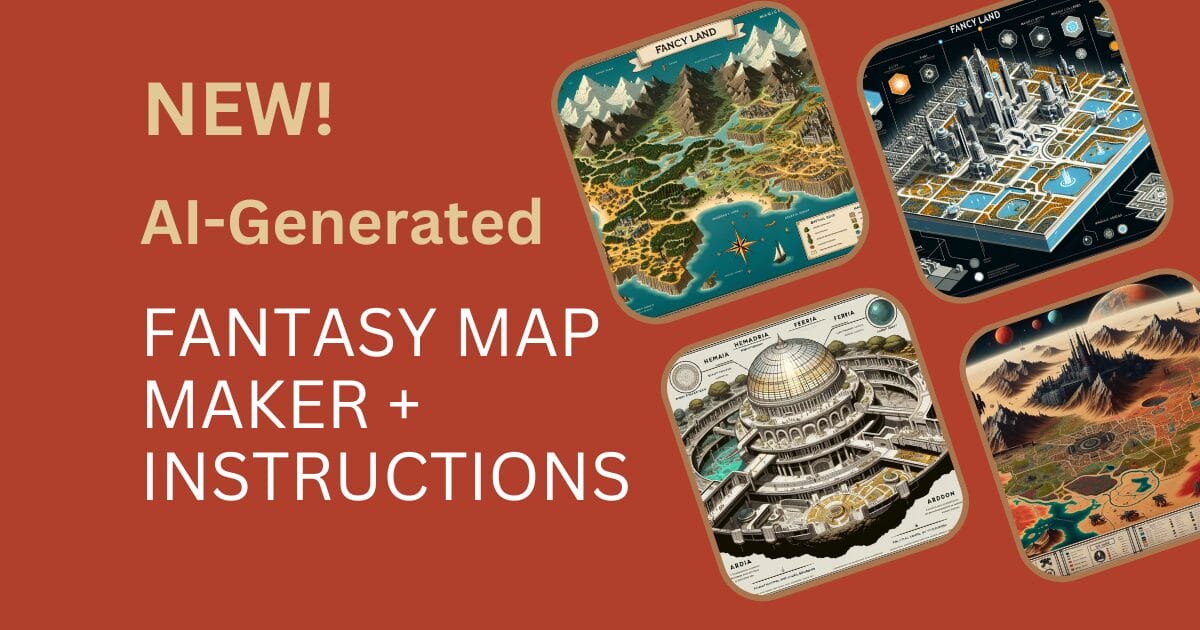Your free fantasy map maker
Transform your magical ideas into a physical map with our free fantasy map maker. Whether you’re looking for a sprawling medieval wartime scape or an urban steampunk dystopia, our fantasy world map maker can help you turn your ideas into reality.
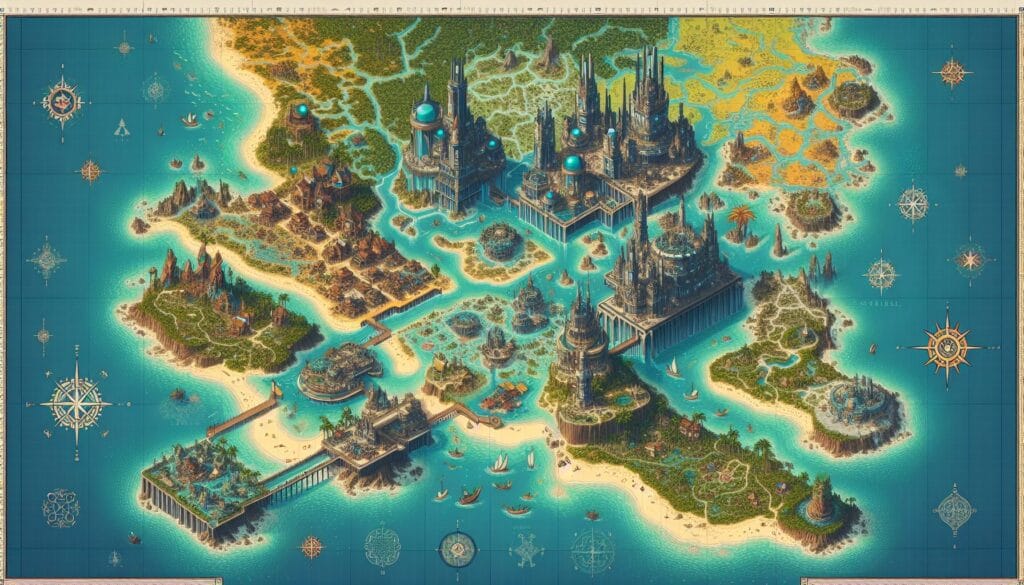
Why use a fantasy map maker?
Many people can benefit from using a fantasy map maker. Whether you’re a fantasy author, a dungeon master, or simply an enthusiast of maps, this free maker can give you endless ideas and striking visuals to tie into your project.
You don’t need to worry about your drawing skills or paying for a graphic designer – a fantasy map maker is often free and very detailed, so you can find the look you are searching for without spending unnecessary money on an artist.
Now, not every author needs a map maker. You can hope your story is descriptive enough for the reader to understand without a visual. But I know that as an avid fantasy reader, I love seeing a map at the beginning of a book, and will often refer back to it when reading.
If you only have a vague idea of what your fantasy world looks like, a fantasy map maker can really assist you with fleshing out the details of your world-building. It also gives you the flexibility to try different things with your map without losing a lot of time in the process.
It’s especially important for authors to have a detailed map of their fantasy world. Once you know the actual distance between places in your story, it will make it much easier to draft tales of travel between them.
Of course, this isn’t just a fantasy world map maker – you can zoom in on regions, cities, magical forests, and more to create an extra detailed look at your fantasy world.
Benefits of our fantasy map maker
At selfpublishing.com, we know exactly what fantasy authors need for their world-building. We’ve taken the time to add in special features and styles to assist you in truly making these maps your own.
Here are some of the features of our fantasy map maker for authors:
Free map maker
Our fantasy map builder tool for authors is 100% free for both personal and commercial use, unlike many other fantasy map generators. We simply want you to have the tools you need to create the book you’ve dreamed of – regardless of your budget.
High-quality visuals
Our maps look super clear in both digital and printed formats, so they will look stunning on the pages of your book. We can help you create detailed prints that would otherwise be impossible for a new author with little to no graphic design experience.
Faster workflow
Our Fantasy Map Builder will help you to automate the process of map building and instantly take your worlds to the next level.
Map variety
Whether you’re designing a fantasy map for a world, region, or magical city, the selfpublishing.com Fantasy Map Builder provides you with all the variety you need to bring the setting to life.
Of course, the map maker is going to make a map based on a fantasy world, which means it is better for authors of high fantasy vs low fantasy. That being said, if you have a magical school set in a familiar city, you can absolutely create a map of the school grounds!
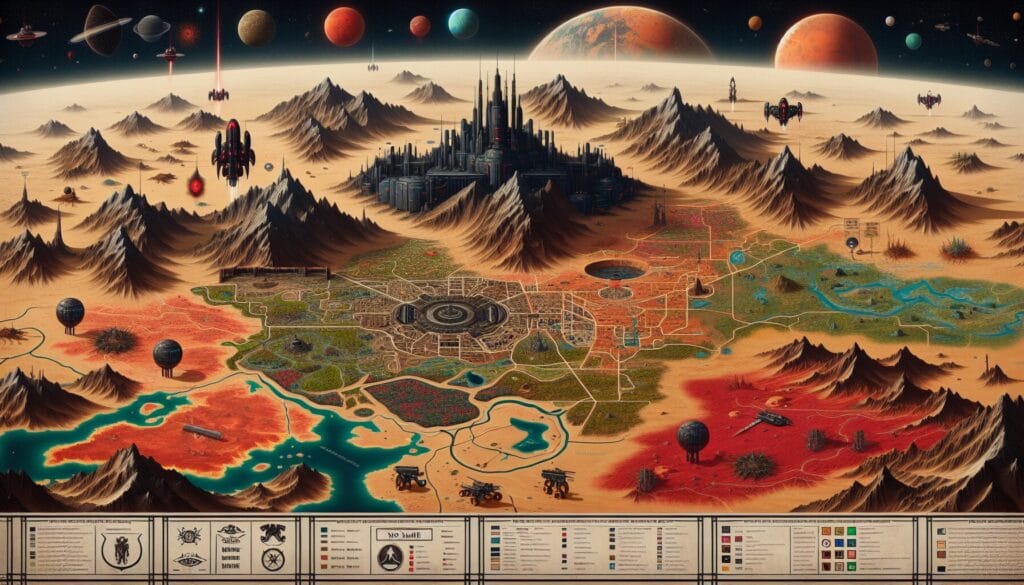
Intuitive interface
Our maker’s interface is not only powerful, but it’s incredibly easy to use and allows you to bring your fantasy world to life with zero artistic skills needed.
Created by authors, for authors
We understand what makes the best fantasy book series, and we have set you up for success with this map maker. Our designers know precisely what fantasy authors need to make the perfect map for their novels.
How to use our fantasy world map maker
It’s easy to learn how to make a fantasy map with our fantasy world map maker. Whether you’re writing a high-stakes epic fantasy or fun fantasy romance book, you can tailor the look and feel of your fantasy map to suit the style of your story.
Here are the simple steps to using our map maker:
Determine the scale of your map
Do you want your fantasy map to cover the entire world or just one region? Maybe you need to zero in on one city in particular? Whatever the case, our map maker can handle it.
Plug in important landmarks
Are there any enchanted castles in your story? What about a desolate wasteland? Maybe some magical forests? Whatever landmarks are pivotal to your story, add them in so our smart AI will know how to generate your map accurately.
Choose the architectural style
Is the style of buildings in your story medieval? Or perhaps it’s futuristic? Would you like buildings to look like they come from a mix of cultures or time periods, depending on the region? The choice is yours!
Decide on the level of detail
Do you want a simple overview of geographical areas or a highly detailed map of your book’s locations? Determine the level of detail you are looking for in your fantasy map.
Choose whether to include dividing lines
Are there political borders your reader needs to be aware of? How about an important wall à la A Song of Ice and Fire? Maybe there are some countries, kingdoms, or tribal lands you want to denote? Let the fantasy map maker know!
Add in world environments
Jungles, deserts, wastelands, rivers – the generator can draw them all. Do you need a castle in a snowy tundra? Let the map know! Is there a magical kingdom at the bottom of the sea? Not a problem!
Give the names of cities, towns & key Locations
If you want a city, town, or location to be named on the map, this is where you put that information in. Be sure to double-check your spelling before submitting.

Pick your color scheme
Decide if you want your map to be in black and white, in muted colors, in a dark and moody color scheme, or a vibrant one! Whatever mood you are looking for, the generator can accommodate.
Select a time period
Will your map include ancient ruins, up-and-coming cities, or futuristic skylines? What is the overall time period and look you are hoping to achieve for your map?
Craft the perfect style
Are you envisioning a top-down map or an isometric one? Do you need a close-in cross-section of something? Let the generator know which style of map you are looking for.
Download your map and use it as you wish!
Just click the generate button and watch our generator work its magic.
Soon you will have your very own fantasy map that you can use in your next bestselling novel!
Extra Resource: Are you looking for a unique fantasy title? Selfpublishing.com has a Fantasy Book Name Generator (just in case you aren’t completely sold on your title yet).
Edit Your Map: If you want to customize your fantasy map even more, use our “How to Edit Your Map in Canva” tutorial.
Related article: 16 Best Fantasy Map Generator Tools: A New Tool