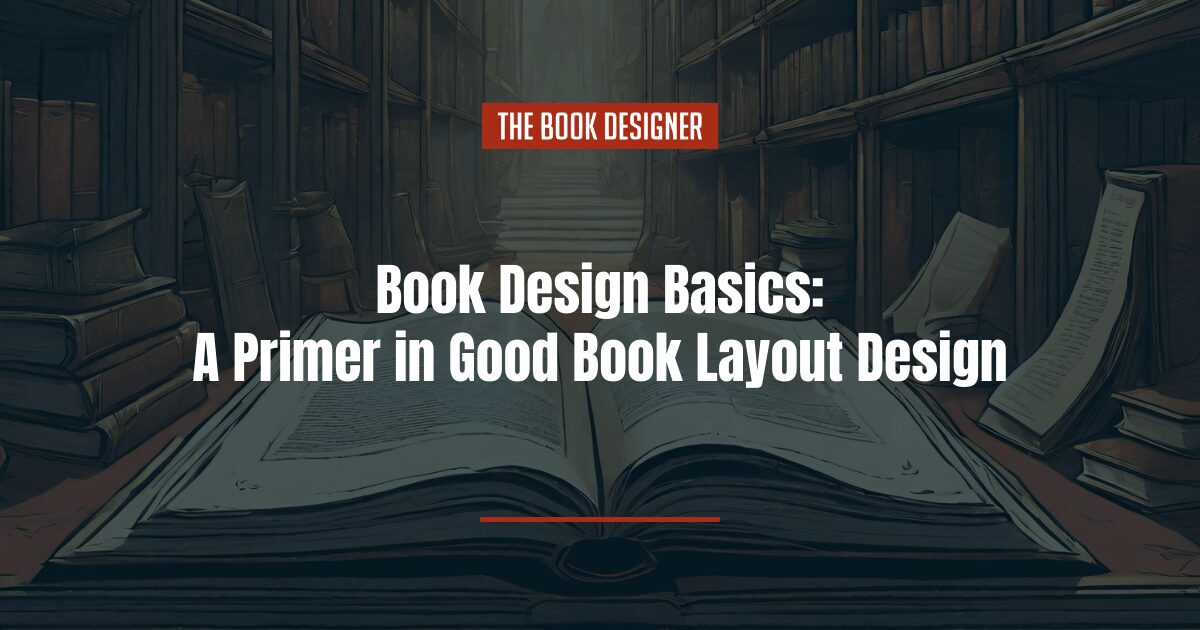Although this blog is called The Book Designer, many of the articles we publish here deal with topics other than book design such as self-publishing, marketing and social media, etc. That is why it gives me great pleasure to welcome Andrea Reider. Today, Andrea explains some book design basics. I think you’ll enjoy learning about the conventions behind these design elements that we tend to take for granted.
I graduated from the University of Michigan with a B.A. in English around the time that Macintosh computers were reinventing graphic design and “desktop publishing.” My first job out of college was managing a typesetting shop in Ann Arbor that was transitioning from the older generation of expensive phototypesetting computers (and pasting galleys by hand) to the Macintosh platform.
I enjoyed everything about working with type and layout and have been at it ever since, working my way from Microsoft Word 1.0 to the latest version of Adobe InDesign.
Publishing has changed in so many ways during my time as a book designer, but one thing remains the same: good book design basics. The following are some of the rules and guidelines that I use to design and lay out books.
Here’s what you need to know about book design basics as a self-published author:
Book Design Basics: Part Opener Pages
Part opener pages usually begin on a right-hand page and feature a part number and part title. The title may be followed by a few lines of text, several pages of text, or no text at all.
Part Number
The part number can be set in several ways:
- Part 1
- Part I
- Part One
Sometimes the word “Part” is omitted entirely.
One common way to distinguish parts openers from chapter openers is to use Roman numerals for part numbers and Arabic numerals for chapter numbers: as in Part II, Chapter 5. They may also capitalize “PART” and use cap and lowercase for “Chapter.”
Generally, the part number should be somewhere between 12-point and 24-point type, though occasionally it can be much larger if it works for the design.
Part Title
The part number is usually followed by a part title. The part title is typically, but not always, larger than the part number; between 20- and 36-point type, and set in any combination of bold, Roman, or italic type.
Using all capital letters or distinctive fonts are other ways to distinguish the part titles from other elements.
Because part opener pages often don’t have any body text, they offer a great opportunity to be creative with the design. Designers often use:
- photographs
- illustrations
- ornamental type
- even something as simple as a well-placed gray box to highlight the text
If the part opener ends on a right-hand page, it’s usually followed by a blank left-hand page, with the next chapter beginning on the next right-hand page.
If the part openers are designed as a two-page spread beginning on a left-hand page, it’s still customary to add the next blank left-hand page and begin the next chapter on a right-hand page.
Part opener pages generally have a drop folio (page number at the bottom of the page) if there is text on the opener page or a blind folio (no page number) if there’s just the title without any other text.
Book Design Basics: Chapter Opener Pages
Chapter openers usually begin on a right-hand page for numerous reasons having to do with book production and ease of reading. It’s easier for readers to find chapter openers if they all begin consistently on right-hand pages, and it’s easier for authors to add or delete a page during book production without changing the left-to-right orientation of the entire book.
Books with more than twenty chapters can be an exception to this rule, when beginning all chapters on right-hand pages would add too many blank left-hand pages to the book and add substantially to the page count.
Books with very short chapters are also an exception to the rule, as starting all chapters on right-hand pages might distract readers more than it helps to indicate a new chapter. Using all right-hand chapter openers will add to the page count if you want to add pages to the book.
Chapter Number
The design for the chapter number can be very simple or something more elaborate. The word “chapter” is often included in the design of this element, but not always.
The letters of the word “chapter” can be made into a graphic element and can be set in any number of eye-catching and attractive manners.
Chapter Title
The typeface for the chapter title is often set similarly to the part title, but somewhat smaller.
The type size for the chapter title can range from 18 to 30 points in size, and include the use of:
- bolding
- italics
- capitalization
- color
- other elements
Drop Folio
Page numbers are called “folios” in book production.
Chapter openers usually include a “drop folio,” with the page number appearing at the bottom of the page. The drop folio is either centered or flush with the outside (left or right) margins of the page.
Drop Cap
A 2- or 3-line drop cap is often applied to the first letter of the first paragraph of an opener page.
The first letter of the paragraph is “dropped down” and enlarged to the depth of 2 to 3 lines of text. You can also style the first word or two of the paragraph with capitalization or a complementary font to start off the main text in an attractive and eye-catching manner.
Body Text
The typeface for the main body text typically ranges from a minimum of 9–10 points to a maximum of 12–13 points, unless there’s a good reason to go smaller or larger.
There are many typefaces to choose from, but books are usually set with fonts that are familiar and easy to read.
Leading
The leading, or space between lines of text, should be set at least 2 points greater than the type size.
Using an 11-point type with 14 points of leading is a good starting point to ensure readability.
Color
The main body text is usually set in black even for books that are printed in full color.
Color can be used for titles, subheads, folios, bullet points, and other design and text elements.
Most books are printed in black and white due to the high cost of color printing, but e-books can be produced in full color.
Book Design Basics: Continuing Text Pages
Continuing text pages are usually set with running header or footer text, which almost always includes:
- the page number and any combination of:
- the book title
- author name
- part title
- chapter title
Some books include the last subhead in the text for the headers or footers as an additional guide for readers.
Page Number
Part and chapter openers seldom include the running header or footer text, but often include a page number as a drop folio centered at the bottom of the page.
All other text pages should include the running header or footer, except for pages that are set with a horizontal alignment (a 90° rotation, also known as “landscape” and “broadside”).
Most publishers remove the running header or footer text from rotated pages—to avoid having the vertical running header or footer conflict with the horizontal text—although some books use the page number without the running header or footer text.
Subheads
The first line of text after the chapter title is often a subhead if it isn’t a drop cap.
Non-fiction books typically have anywhere from two to four levels of subheads, but some have more.
The drop cap is typically not used when a chapter begins with a subhead.
The text following a subhead is usually set flush left (without the paragraph indent), but there are many exceptions to this rule.
Subheads are typically set a little larger than the main text. Readers should be able to immediately identify the hierarchy of subhead levels through the use of:
- type size and face
- indentation
- color
- other design elements
Lists
There are three main types of lists:
- bulleted lists
- numbered lists
- unnumbered lists
Lists should be indented in some way and include a line space above and below as a separation from the main text.
Bullet Points
Bulleted lists can be:
- round
- square
- any other shape, size, or color that works with the design
Extracts
Extracts (quotations) are usually:
- set in the main text typeface
- a half or one point smaller
- indented on both the right and left sides
- separated from the main text with a line space above and below
The indents should match the main text indentation, which is typically just under a quarter inch, or 1p6 in printer’s measurements.
Final Thoughts
Understanding the basic parts of a book’s layout and how different elements are treated in the design process are important for any self-published author. Whether you design your book yourself, use a premade book template for an application like Atticus, or hire a layout designer, knowing some book design basics makes you a more informed author.
This article was written by Andrea Reider, who has worked as a freelance book designer and typesetter for over 25 years, and has been updated by The Book Designer editorial team.