When it comes to referral traffic from social networks, there’s Facebook and Pinterest—and then there’s everyone else. —Mashable
Do you remember when word about Pinterest started to gain traction online? It was back in 2011, and everyone was talking about a “new” social media network.
I recall being trained on how to use it while I waited for Pinterest to approve my request to join. Once I received the formal okay, and I began to use Pinterest, I fell in love with the images and pinboards. What a lovely “vacation for the eyes” I used to say.
Back then I decided to make Pinterest my fun social media network. Here, I wouldn’t worry about networking or book marketing. I would just have a good time with it.
So I built boards around Labradors, the moon, and doors and windows. There were also pinboards on Spain, Spanish food, and Barcelona as well as author quotes and books.
But as I continued to learn about Pinterest, I realized that there was more to this platform that I initially realized. I began to regard it as a powerful referral engine and so I began to take this platform more seriously.
I added pinboards for my blog, infographics, and articles on different social media networks. As I pinned images from my blog posts and website, I began to see Pinterest show up on my Google Analytics.
I stopped playing around with Pinterest and started to adhere to a stricter schedule aimed at traffic referral.
I no longer spend hours just having fun on Pinterest, and perhaps that’s a little sad. But I do spend time pinning images that will refer new traffic to my website, and that’s pretty awesome.
If you like to use Pinterest for the pure pleasure of finding and sharing images, that’s fine. But don’t forget that you can also use it to refer traffic, sell books, and promote your career.
Here’s how you can get the most out on Pinterest as an author:
Start With a Business Account
If you don’t use Pinterest yet, go to Pinterest.com and sign up for a business account. If you already have a Pinterest profile, convert it to a business account. As an indie author, you are in the business of publishing and marketing your books, so a business account is appropriate. Also, having a business account will enable you to confirm your website, which will improve your SEO (search engine optimization).
Pinterest used to provide a checkmark next to your name if you had a confirmed or verified website. If yours disappeared, it’s because the checkmarks are now reserved for, according to Pinterest, “notable names like celebrities, brands or media.”
Also, having a business account will allow you to access free analytics. You won’t have access to the analytics with a profile.
Categorize Your Pinboards for Better Discoverability
Categorizing your pinboards is an important step to helping your images become discoverable on the network. When you categorize your images, you’ll increase the chances that other users will find your images, and thus links to your website.
Here’s how to categorize your pinboards:
- Go to your account and select My Profile by clicking on either your image or the pushpin in the upper taskbar.
- Select Boards, and then choose a board you’ve created.
- Hover over the pinboard and click Edit Board. You’ll want to complete the sections in the image below, using keywords in your description. In this case, I made sure I used the keyword books.
There used to be a category for books that was joined with film and movies but Pinterest, unfortunately, changed that category to entertainment. I instead chose a different category, products, although an argument can be made for entertainment.
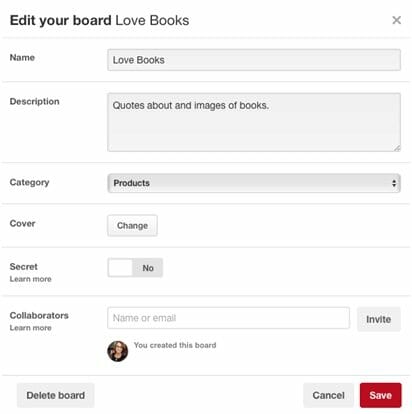
In the above case, I don’t want the board to be a secret, and I don’t need to collaborate with others on this board. However, collaborating with colleagues who also write in your genre is an excellent way to engage in co-marketing activities.
Pinterest will show your pinboards in the order that you created them, but you don’t have to abide by this chronological ordering. Move the Pinterest boards that are most important to you – such as the board with your blog post images – to the top.
Pay Attention to Image Names
You can also improve your pins’ discoverability by how you name your images. For example, instead of designating an image BlogArt-1-1-17 when adding images to your blog for pinning later, use keywords when you create the image.
For example, in the screenshot below, I was careful in how I titled my image. The title of the image stays with it and will appear on Pinterest when pinned to a pinboard.
I created the image for a blog post about Goodreads. I was careful to use the keywords Goodreads and author – my target audience. The ALT Text is important for your website’s SEO.
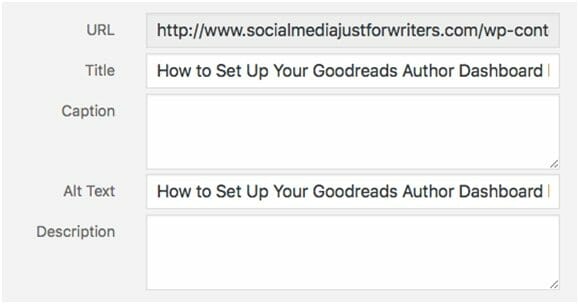
5 Features to Appreciate about Pinterest
Here are some features that we can all appreciate about Pinterest.
- Enjoy the referral of traffic to your website to enhance your business, and grow your blog subscribers and book sales.
- Pinterest is a great source for quotes, which you can use to create images for posting on social media.
- Use Pinterest for content curation. I look for images on topics related to my clients’ interests, and when I find images I like, I navigate to the corresponding blog post. If I like the post, I’ll retweet it.
- Pinterest is a bookmarking tool for me. When I find a post that I want to read but don’t have time at the moment, I pin the blog post image to a pinboard for later reading.
- Pinterest provides inbound links to your website. Whenever you pin an image to a pinboard from your website or self-hosted blog, that image carries your web page’s URL. Just like that, you have an inbound link to your website from an authority website.
Pinboard Picture Ideas
If you’re wondering how I came up with more than 65 pinboard ideas for myself, consider these suggestions for your own use:
Fiction Author Pinterest Suggestions
- A pinboard for your blog images
- Quotes about reading and books
- A collection of your favorite books
- Quotes about the joy of reading
- Fun, funky, unusual bookstores
- Libraries from around the world
- Images of your favorite literary characters
- Humorous sayings about the life of writers
- Quotes from authors about life or writing advice
- A collection of book covers from your colleagues
- Images of your favorite authors
- Examples of bookshelves you love
- Images from your favorite writer’s conferences
- Visual writing prompts
- Images that portray the cities and countries where your characters live and travel
- Images of the type of clothing your characters wear
- Images of the type of jewelry your characters might wear
- Images of your character’s favorite meals
- Create images with quotes from your books
- Images from your street team
- Images of your fans
Pinterest Suggestions for Romance Authors
- Create a pinboard for all of your book covers
- A collection of sexy jewelry your characters wear
- Images of sexy clothing your characters might wear
- A pinboard of dreamy picnic settings
- Images of sexy heels and dresses
- Photos of actors and models you feel are sexy
- Pinboard of sexy hairstyles
- A collection of sexy lingerie
- Images of chocolate
- Images of models or characters who inspire your writing
- Pinboard of all your blog images
Pinterest Suggestions for Nonfiction Writers
- Pinboard of all your blog images
- Infographics
- Images from other blogs you admire
- Images from blogs where you write guest posts
- Images that portray the niche you write about
- If you write about diabetes, creative a pinboard of recipes for diabetics
- If you write about hiking, create pinboards for boots, hats, sunglasses, tents, trails, etc.
- If you write about the importance of exercise, create pinboards of walking paths, workout routines, yoga clothing, etc.
- Whatever your niche might be, create boards filled with images that inform your readers
- Collect quotes that are informative and reflect your specialty
Pinterest Suggestions for Poets
- Collect images that provide you with visual inspiration for your writing
- Create pinboards of photographs you might have taken from the beach or your walks in the woods
- Overlay favorite lines of your poetry on beautiful images
- Create a pinboard of your favorite poets
- Create a pinboard of book covers from your favorite poets
- Create a pinboard of quotes from authors that inspire you
- Images that captivate your imagination
- Images of the natural environment that inspire you to write
Pinterest Ideas for Picture Book Authors and Illustrators
- Create a new pinboard for every book you write and include all or most of your images
- Collect images of bedtime reading rituals
- Create images or collect images you find that portray the importance of reading to children
- Promote diversity in children’s literature
- Create a pinboard for images from your blog and elsewhere on your website
- Create images that reflect the topics you cover in your books. If you write about pigs and pies, create a pinboard of images of pies and recipes. If you write about marine life, create pinboards of sea turtles, seashells, creatures of the sea, ocean beauties, dolphins, etc.
- Create pinboards of resources for teachers and parents
- Create a pinboard that reflects the importance of literacy. Images can include infographics.
- Create a pinboard of book covers from the books your colleagues and editors write.
How do you use Pinterest to support your marketing?



