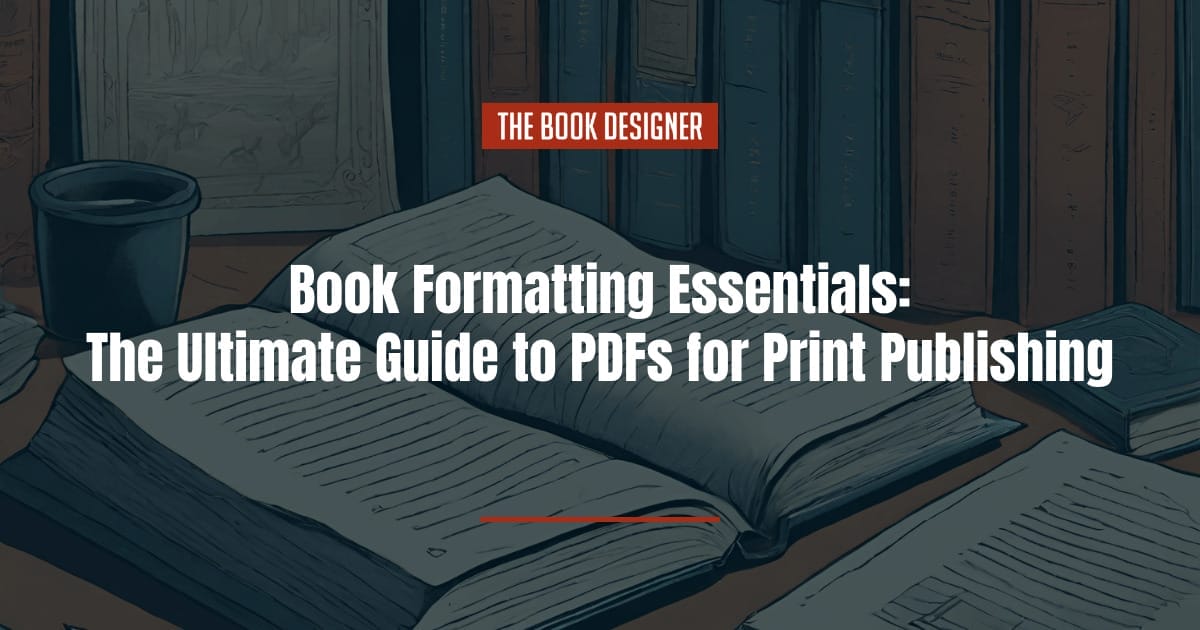Venturing into the realm of self-publishing is an exhilarating step for any author, particularly for those navigating this path for the first time. Among the myriad tasks you’ll encounter, one stands out for its crucial impact on any book’s physical presence: formatting your book for print as a PDF. This process, while technical, is where your written word begins its transformation into a tangible book.
For many first-time authors, the concept of book formatting for print can appear complicated, peppered with specific requirements and considerations unique to the printed form. Our guide is designed to unravel these complexities, focusing specifically on the nuances of preparing your manuscript for print publication.
When preparing a book for publishing, the format you choose plays a pivotal role in how your work is perceived and experienced by your audience. In self-publishing, where you are the decision-maker at every turn, mastering the art of book formatting is not just a technical necessity but a creative opportunity. Proper book formatting ensures that your book is not just readable, but also visually appealing and professional in appearance. It’s about making sure your narrative is delivered in a package that readers find engaging and credible. This is particularly important for print books, where layout, typography, and overall design contribute significantly to the reader’s experience.
This guide will lead you through the essential steps to format your book manuscript into a print-ready PDF. From initial manuscript preparation to the final touches that meet print publication standards, we will cover everything you need to know to achieve a professional-looking layout. Expect practical advice, best practices, and some handy tool recommendations specifically geared towards preparing a book for print. Whether you’re crafting a novel, a non-fiction work, or any other type of book, this guide is here to help you translate your digital manuscript into a beautifully formatted print book.
Here’s what you need to understand about book formatting for print books:
Understanding the Basics of Book Formatting for Self-Publishing
As you embark on the journey of self-publishing, one of the most pivotal tasks is formatting your book. This process goes beyond mere text arrangement; it’s about creating a visually appealing, cohesive, and reader-friendly experience. For print books, formatting takes on an even greater significance. It involves decisions about layout, typeface, margins, and more—each element playing a crucial role in how your book is perceived and interacts with its readers. This section aims to unfold the basics of book formatting, providing a foundation upon which you can build your print-ready masterpiece.
General Principles of Book Formatting
The first principle of book formatting is understanding its purpose: to facilitate an effortless and enjoyable reading experience. The format of your book should enhance, not distract from, the content. This means paying attention to the harmony between text and white space, ensuring readability, and maintaining consistency throughout the book. Another key principle is audience consideration. Different genres and reader demographics might have varying preferences in terms of typeface, text size, and layout. For instance, a children’s picture book will be formatted quite differently from a dense academic text. Your book formatting should align with the expectations of your intended readers.
Furthermore, professional presentation is non-negotiable. Even the most compelling content can be undermined by poor book formatting. This includes alignment of text, consistent application of styles (like headers and footers), and proper pagination. Remember, in the world of print books, your formatting speaks volumes about your book’s quality even before the first sentence is read. Aim for a balance between aesthetic appeal and functional readability, ensuring your book looks as good as it reads.
Best Practices in Book Formatting
Each print-on-demand platform will have its own PDF specifications (here are Amazon KDP’s, for example), but you’ll likely find that there is a lot of overlap between printers. In general, here are some best practices for book formatting:
- Consistency is Key: Maintain uniformity in fonts, headings, margins, and spacing throughout the book.
- Readability Matters: Choose legible fonts (like serif fonts for body text) and ensure adequate line spacing and margin size.
- Mind the Margins: Book margins should be balanced and account for the ‘gutter’ or binding space in printed books.
- Header and Footer Utilization: Use headers and footers effectively for information like chapter titles and page numbers.
- Chapter Breaks and Sectioning: Clearly demarcate chapters and sections for easy navigation.
- Attention to Detail: Check for widows and orphans (single lines at the top or bottom of a page) and adjust paragraph spacing to avoid them.
- Quality Images and Graphics: Ensure any included images are high resolution and correctly positioned.
- Professional Page Numbering: Page numbers should be consistent in placement and style.
- Proof and Test: Print a test copy to check the overall look and feel of the book before finalizing.
Preparing Your Manuscript for Formatting
Before diving into the technicalities of book formatting for print, the first step is to prepare your manuscript. This preparation stage is crucial, as it sets the foundation for a seamless formatting process. It involves fine-tuning your content and ensuring that the structural elements of your manuscript are in place. A well-prepared manuscript not only eases the book formatting process but also enhances the final product’s quality. In this section, we’ll explore key aspects of manuscript preparation, from basic editing to setting up a consistent structure.
Fine-Tuning Your Content
The initial phase of preparing your manuscript is ensuring that the content is polished and ready for publication. This involves thorough proofreading and editing to eliminate grammatical errors, inconsistencies, and typos. Even the most meticulously formatted book can lose its charm if riddled with mistakes. Consider enlisting beta readers or a professional editor to provide feedback and catch errors you might have missed. Additionally, ensure that your manuscript’s language and style are consistent throughout. Consistency in voice, tone, and narrative flow is vital, especially in a print book where each page builds upon the last.
Standardizing Structural Elements
Once your content is refined, focus on standardizing the structural elements of your manuscript. This includes:
- Uniform chapter headings: Ensure that chapter titles are formatted consistently in terms of font size, style, and placement.
- Section breaks: Use clear markers for section breaks, which are essential for later formatting stages.
- Front matter and back matter: Prepare the front matter (title page, dedication, table of contents, etc.) and back matter (acknowledgments, about the author, index, etc.) of your book. These elements should follow the conventions of your genre.
Choosing the Right Font, Spacing, and Margins
Even before formal book formatting begins, decide on the basic elements like font, spacing, and margins. For print books, choose a legible font like Times New Roman or Garamond for the body text. The font size typically ranges from 10 to 12 points, but this can vary depending on your target audience and book size. Line spacing should be comfortable for reading, usually set at 1.5 lines. Margins are crucial in print books; they should be large enough for easy reading without making the text look lost on the page. Remember to account for the binding edge, often referred to as the ‘gutter,’ where extra margin space is needed to ensure text isn’t swallowed by the binding.
Step-by-Step Guide to Formatting Your Book as a PDF for Print
Now that your manuscript is primed and ready, it’s time to delve into the heart of the formatting process. Formatting your book for print and converting it into a PDF involves several detailed steps. Each step is crucial in creating a professional and polished final product. This section provides a comprehensive, step-by-step guide to take your manuscript from a raw document to a print-ready PDF, ensuring it meets the standards expected in the publishing world.
Book Formatting Step 1: Organizing Your Content
- Begin by organizing the content of your manuscript in the order it should appear in the book. This includes the front matter (title page, dedication, table of contents), main body (chapters, sections), and back matter (acknowledgments, about the author).
- Use a logical structure for your chapters and sections, ensuring they flow in a coherent and logical order.
Book Formatting Step 2: Layout and Design
- Page Size and Margins: Select the appropriate page size for your book (like 6″x9″ for a standard novel). Set up margins, keeping in mind the extra space needed for the binding edge or gutter.
- Font and Spacing: Choose a readable font for your body text and headings. Standard choices for print include serif fonts like Times New Roman or Garamond. Set a comfortable line spacing (1.5 is common) and ensure paragraph spacing is consistent.
- Headers and Footers: Design your headers and footers. Typically, headers contain the book title or chapter titles, while footers hold the page numbers.
- Chapter Formatting: Ensure each chapter starts on a new page. Use consistent styling for chapter titles and introductory text if any.
- Visual Elements: If your book includes images, charts, or tables, insert them where they are relevant. Ensure they are high-resolution and properly aligned with your text.
Book Formatting Step 3: Converting to PDF
- Once your layout and design are complete, it’s time to convert your manuscript into a PDF. This step is crucial as it ‘locks’ your formatting into place, ensuring it appears the same on any device or when printed.
- Use software that allows PDF conversion while maintaining your formatting. Popular choices include Microsoft Word, Adobe Acrobat, or online converters.
- When converting, check your software settings to ensure they match the requirements of your intended printer or publishing platform. This may include settings like embedding fonts, setting the correct color mode, and ensuring images are of high resolution.
- Save your document as a PDF and review it thoroughly. Look for any layout issues, misplaced elements, or formatting errors.
Book Formatting Step 4: Proof and Test Print
- Before finalizing your PDF, it’s advisable to do a test print. This will give you a physical sense of how your book will look and feel.
- Check for any issues that might not be apparent on the screen, like margins being too narrow near the binding, text that’s too small, or images that don’t print clearly.
- Make any necessary adjustments based on your test print and save the final version of your PDF.
Ensuring Quality—The Final Checks
After diligently formatting your book and converting it to a PDF, the final and perhaps most critical step is a comprehensive review of the finished product. This stage is not just a mere formality; it’s an essential process to ensure that your book meets the high standards of print quality and professionalism. A thorough review of your PDF allows you to catch any overlooked errors or formatting inconsistencies that could detract from the reader’s experience. It’s the last line of defense against minor mistakes that, though small, can significantly impact the perceived quality of your work.
Checking Alignment, Page Numbers, and Readability
Begin your review by examining the overall alignment of the text. Ensure that margins are uniform, paragraphs are correctly indented, and text is properly aligned, be it justified or aligned to the left. Check the headers and footers for consistent placement and styling across pages. Pay special attention to your page numbering; inconsistencies in page numbers can be disorienting for readers and appear unprofessional. Each page number should be correctly sequenced and visibly placed, typically in the footer. Additionally, scrutinize the readability of your text. This includes verifying font sizes, line spacing, and paragraph spacing to ensure they contribute to a comfortable reading experience.
The Value of External Feedback
While self-review is critical, having an external set of eyes can be invaluable. Consider sharing your PDF with trusted peers, a professional editor, or beta readers. They can provide fresh perspectives and may catch errors that you’ve become blind to after multiple reviews. Encourage them to give feedback on both the technical aspects (like formatting and alignment) and the overall reading experience. Incorporating this feedback can elevate the quality of your book, ensuring it’s not just free of errors, but also polished, reader-friendly, and ready for the print.
Additional Resources and Tools for Book Formatting
In the journey of transforming your manuscript into a print-ready PDF, having the right tools at your disposal can make a significant difference. While the principles of good formatting remain constant, the tools you choose can streamline the process, enhance your book’s aesthetics, and ensure professional results. Below, we’ve compiled a list of both free and paid tools that cater to various formatting needs. Whether you’re looking for a user-friendly interface or advanced customization options, there’s a tool to fit your requirements.
List of Formatting Tools:
- Adobe InDesign (Paid): Adobe InDesign is a professional-grade publishing software widely used in the industry. It offers extensive control over layout, typography, and design, making it ideal for authors seeking high-quality, professional-looking print books. While it has a steeper learning curve, the investment in time (and subscription) can pay off in the level of customization and precision it offers.
- Microsoft Word (Paid): A familiar tool for many, Microsoft Word is surprisingly versatile for book formatting. It provides sufficient features for basic to moderately complex layouts, including a variety of fonts, styles, and formatting options. While it may not offer the same level of control as InDesign, it’s a great starting point for those already comfortable with its interface.
- Scribus (Free): Scribus is an open-source desktop publishing program that serves as a free alternative to Adobe InDesign. It offers many professional features, such as CMYK color, separations, ICC color management, and versatile PDF creation. Although its interface can be less intuitive than some commercial software, it’s a robust tool for those willing to navigate its learning curve.
- Canva (Freemium): Canva is known for its user-friendly design and is a great tool for authors who want to add a creative touch to their book’s layout. While primarily used for graphic design, Canva offers book cover templates and basic layout tools, suitable for less text-heavy books (creating long, text-heavy books with Canva is much more time-consuming and difficult than the other options on this list). It has both free and paid versions, with the paid version offering more advanced features.
- Google Docs (Free): For those seeking simplicity and accessibility, Google Docs is a straightforward option. While it doesn’t have the advanced features of InDesign or Scribus, it’s sufficient for basic formatting needs. Its cloud-based nature allows for easy sharing and collaboration, which can be particularly useful during the editing and review process.
Final Thoughts on Book Formatting for Print
Embarking on the path of self-publishing is a journey filled with learning and discovery, and formatting your book for print is a pivotal part of this adventure. Throughout this guide, we’ve navigated the intricacies of turning your manuscript into a print-ready PDF, covering everything from the initial preparation of your text to the final checks and tool selection. Remember, the effort you invest in formatting your book is a testament to your commitment to your craft and your readers.
As you apply these guidelines and tools to your own work, keep in mind that every book is unique. Don’t hesitate to experiment with different layouts and styles to find what best complements your narrative. The world of self-publishing is one of creative freedom, and your book’s formatting is an extension of your artistic expression.
We hope this guide has illuminated the path to creating a professionally formatted print book. Remember, each step you take in this process is a building block in your journey as an author. So, take pride in your work, embrace the learning curve, and look forward to holding your beautifully crafted book in your hands.