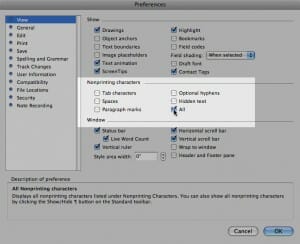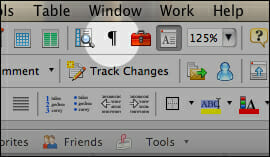Do you know what’s inside your word processing file? Just words? There’s a lot more than that. Take this file for instance. It looks like a pretty normal Word file, just a bunch of words on the page. It’s like a lot of files I get from authors to use in producing their book.
But pour this into your page layout software and you might be amazed at what happens to it. Big spaces appear in your lines, misaligned paragraphs, just a mess. That’s because of all the things you can’t see. Take a look at what’s really inside this file, courtesy of Word’s View preferences.
What a mess. You can see codes for tab characters, spaces, and extra paragraph returns lying around like so much litter. This author has probably been working on his manuscript for months, writing, re-writing and editing, and the file shows it.
Clean Up Your Word Files For A Smoother Book Production
Just last week I was editing a manuscript for a client, and pasting parts of it into another file to organize it better. After the massive paste of about 40 pages of copy, dozens of old Word comments from a previous editor popped up throughout the file, still embedded from months ago.
You can turn this view on and off from Word’s Preferences dialog, in the View section. Here you can decide whether to display tabs, spaces, paragraph marks, optional hyphens, hidden text, or all of the above.
But usually the quickest way to turn all the hidden objects display on and off is right from the toolbar. Click the paragraph mark symbol to toggle the view between all showing and all hidden.
It Pays to Check Your Files Before They Go To Book Layout
Having this toggle right on the toolbar means you never have to have a file go to layout—whether you are doing your own book or sending your files to a book designer—with a bunch of code in it that can cause unnecessary delays down the line. As with all production issues, it really pays to catch these as early in the process as possible, as soon as the final edited files are submitted for production.
The other tool that’s invaluable for clean-up in Word is the very brawny Search and Replace function, which I’ll address in another post, as we continue to add to the Book Construction Blueprint.
But with this one tool in your toolbelt, your files will already be in much better shape.