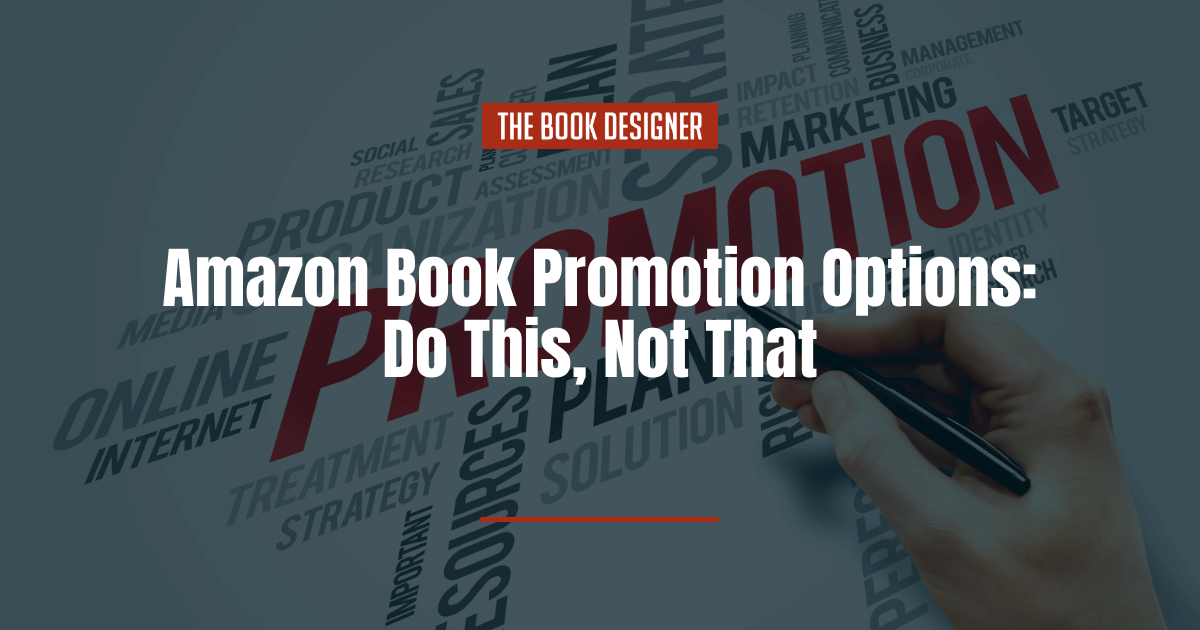While there are a variety of options other than Amazon for selling books, it’s definitely the biggest. So understanding how the different Amazon book promotion options work and what you can do on the site to increase your sales is vital if you want to be a successful author.
A few years ago, Amy Collins wrote a regular column for The Book Designer about book promotions on and off of Amazon. While much of that information is now outdated or obsolete, there were some real gems in there. This article covers much of what she discussed—fact checked for current relevancy and updated to match current best practices in 2023.
In this article, we’ll cover:
The Importance of Your Book Cover Thumbnail
The old adage of “don’t judge a book by its cover” sounds nice, but in reality, it’s rarely advice that’s followed. Your book’s cover is vital to its success. And more importantly, when it comes to online sales, the thumbnail size version of your book cover matters most.
Much like your book’s spine is the first thing browsers will usually see at a physical bookstore, the thumbnail of your book’s cover is the first thing they’ll see on a website like Amazon. The actual size of the thumbnail will vary based on where the image is being shown. For example, in the “Products Relate to This Item” section on a book product page on Amazon, the maximum height (or width) is 160 pixels. On the search results page, book covers are shown at a little under 240 pixels tall.
These tiny sizes mean that your title needs to be prominent on the cover and imagery should be kept relatively simple. Browsing through the Amazon bestseller lists quickly reveals that the title of most books takes up anywhere between half and two-thirds of the cover design. This kind of sizing means that people browsing the site can quickly read the title without having to squint.
The bottom line is that when designing your book’s cover, be sure to view it at smaller sizes to make sure it has the appropriate impact and that all of the relevant information can be clearly read.
Do This: Make sure your cover image looks great at any size and that your title is legible even on smaller thumbnail sizes.
Not That: Create a super complex cover design that looks great at full size but is way too busy or illegible at thumbnail sizes.
Check out our free book cover design checklist to ensure your cover includes everything it needs!
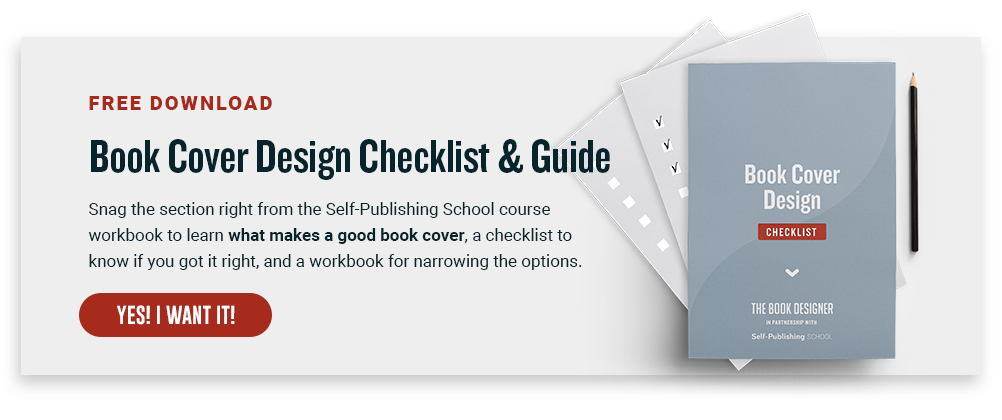
KDP Select and Exclusive Rights Deals
KDP Select is a free program from Amazon that gives it exclusive ebook rights for your book in 90-day blocks in exchange for certain benefits. There are pros and cons to using KDP Select, but it’s definitely worth exploring if you’re publishing ebooks.
What Benefits Does KDP Select Offer?
There are a few key benefits to using KDP Select:
- Enrollment in Kindle Unlimited, which gives you access to payments from the KDP Select Global Fund based on the number of pages readers actually read in your book.
- Eligibility for the KDP Select All Stars bonuses, a discretionary bonus only available to KDP Select books.
- Kindle Countdown Deals, which allow authors to offer limited-time discounts on their ebooks.
- Free Amazon book promotions for up to 5 days per 90-day period to increase your readership
- Eligibility for the Amazon Literary Contest in select countries.
I want to focus on a couple of these in particular as key benefits. First is the free book promotions option. Now, if you’re publishing ebooks primarily to make money, these free promotions might seem like a terrible idea. But what these promotions can do is push your book higher in the rankings for your category and get you some solid reviews. I and other authors I know have used these promotions in the past to push my books significantly higher in the rankings, often out-performing traditionally published books. One of the best parts? Because you end up higher in the rankings, you often get a boost in sales after the Amazon book promotion has ended.
Second, enrollment in Kindle Unlimited can be really beneficial to self-published authors. Each month, Amazon puts a certain amount of money into the KDP Select Global Fund (in June of 2023, the fund was at $47 million). At the end of the month, they tally up the total number of pages read among all of the KDP Select Kindle Unlimited books and then divide up the fund based on the number of pages read (in June of 2023, authors received approximately $0.00404 per page; if your book has 200 pages and was read completely 100 times, you would get a payout of $80.80).
Many authors won’t earn a ton of money through Kindle Unlimited, but it can be a nice way to bolster your monthly earnings. According to some reports, the average KDP Select author makes around $150/month through the Global Fund, while some are earning as much as $20,000!
Downsides to KDP Select
The biggest downside to KDP Select is that your ebooks are only available via Amazon. For some authors, this isn’t a big deal. If you know that 90% of your sales come through Amazon anyway, additional income through the Kindle Unlimited program may be enough to offset the 10% of lost sales.
However, remember that in some countries, other ebook retailers have significant market share. So you could be losing out on a lot of sales, depending on where your readers are located.
The other thing to consider is that you’re completely at the whims of Amazon’s rankings and algorithm. This might work in your favor, if you rank well and show up in all the relevant searches. But if you don’t? You’re stuck battling a single entity for sales.
The upside is that you only have to commit for 90 days. You can try out KDP Select for 90 days, and if you decide it’s not worth it, you can pull your books from the program and put them up for sale on all of the other ebook retailers.
Do This: Consider the pros and cons of KDP Select and make sure you review the results and whether it’s worth the trade-offs every 90 days (so you can un-enroll your books if it’s not working out).
Not That: Set it and forget it. KDP Select will automatically renew your books every 90 days by default. Even if you turn that setting off, if you don’t bother to then list your books elsewhere after the 90-day term, you might as well just stay enrolled.
Amazon Keywords and Categories
Amazon is technically the second-largest search engine on the planet (if we count YouTube as part of Google, otherwise it’s the third-largest). And it’s the largest search engine in the world for ecommerce.
Ignoring search engine optimization principles on Amazon is leaving a lot of potential sales on the table. And Amazon’s search engine results eliminate one of the biggest search engine optimization questions that optimizing for Google or other general search engines poses: searcher intent. You know that the vast majority of people searching on Amazon are intending to make a purchase.
So what does keyword, category, and tag optimization mean on Amazon?
Keywords are the words or phrases someone might type into the Amazon search bar when looking for a book like yours. Think through the topics your book covers and the types of readers you’re targeting and then make a list. There are (paid) tools out there that allow you to review Amazon search term volume and see what additional keywords you might want to target.
From there, you’ll want to make sure that you include the main keywords you want to target within your product listing. You also want to make sure that the top seven keywords are included in your book’s listing on KDP. Amazon has a guide to optimizing your product listings that might be helpful.
Categories are arguably more important than keywords for two reasons: first up, some people actually do browse their favorite categories for new releases or books they haven’t yet heard of. Second is that ranking in a category as a best seller can get more eyes on your books, even if the category is small. Check out the books you feel are your top competitors and see which categories they’re using to help determine which categories you want to include your book in. Remember that you can (and should) add your book to three categories.
Do This: Spend some time researching keywords relevant to your book and make sure to incorporate them into your subtitle, book description, A+ content, and elsewhere.
Not That: Write your book’s description based on gut feeling without regard to what readers might actually be looking for.
IngramSpark and Amazon
If you use IngramSpark to print the paperback version of your book, you may run into issues with the book appearing to be “temporarily out of stock” on Amazon. While this would seem to be an underhanded tactic by Amazon because IngramSpark is a direct competitor, the real reasoning is a bit less exciting.
If Amazon doesn’t have a product sitting in one of their warehouses, it will often show as “out of stock” because they have no control over how quickly a book will be printed and shipped from the supplier (in this case, IS). It’s that simple.
So how do you get around this? The answer is to create two versions of your paperback or hardcover book. One through IngramSpark for distribution to everywhere except Amazon, and another through KDP for distribution on Amazon. This way, your book is available via all of IS’s distribution channels, without showing up as “out of stock” on Amazon.
Do This: Publish the paperback version of your book on both Amazon and IngramSpark (or Lightning Source) for the best distribution options.
Not That: Only print your book with one or the other. You make less money per book with Amazon (especially with their expanded distribution options), while IngramSpark books won’t consistently show up as in stock on Amazon.
Creating a Review Strategy: What Works and What Doesn’t
Reviews are vital to the success of any book. Amazon reviews are the gold standard, with reviews on sites like Goodreads a solid second. Even people who don’t make purchases on Amazon will check the reviews before buying elsewhere.
So how does a new book get reviews? Should you just ask all of your family and friends to review your books? The answer to that, sadly, is no. But first, how should you go about getting reviews?
One way to boost your reviews from real readers is to run a free Amazon book promotion (which you can do with KDP Select, as mentioned above). Free books get more readers, and some of those readers will write reviews. (Whether you’re giving your books away for free or charging for them, be sure to ask readers to leave a review when they get to the end of your book!)
Another solid option is to run a free or discounted deal on your book, and then promote that offer through a service like BookBub. BookBub specializes in showcasing deals on books, which means their users are eager to find new, discounted titles. Some authors get tens of thousands of downloads via BookBub, and then go on to sell thousands of copies after.
There are also review services out there that will honestly review your books and some will place those reviews on Amazon. Amazon draws the line at reviews from friends, family, coworkers, or anyone else that they deem you’re personally connected with. So beware of relying on those sources for your first reviews.
One way to encourage readers to leave reviews is to give them an idea of the questions they may want to answer in the review that would help other readers. Don’t tell them what to say (that’s another thing Amazon frowns upon), but do give them ideas of what to cover. You can get some ideas by looking at other helpful reviews. Remember, helpful reviews get highlighted by Amazon, whether they’re positive or negative!
Do This: Make it easy for readers to leave a review for you and encourage them to do so.
Not That: Ask friends and family to flood the review section for your book with only 5-star reviews.
Writing the Next Book
One of the most prominent pieces of advice I kept getting early in my self-publishing career was to focus less on marketing and more on writing the next book. The idea is that if you only have one book to sell, then a lot of your marketing is wasted. People buy the first book, and they might absolutely love it and go looking for other books you’ve published. When they don’t find any, a lot of them are quickly going to forget about you and your book.
This is even more true if you’re publishing a series. The longer you wait between releases, the lower the sales numbers are for each subsequent book compared to the amount of marketing you do. But if you’re releasing on a set schedule, say, once a month, then readers don’t have time to forget about you and you won’t see the numbers drop as steeply.
I like to apply the 80/20 rule. Spend 80% of your time writing the next book, and only 20% of the time promoting your current book(s). Once you have a large catalog of books published and consistent sales, then you can consider adjusting those percentages to spend more time on marketing.
Do This: Spend more time writing your next book than you do marketing and promoting the most recent one.
Not That: Waste time and money trying to get readers for a single book. Publish a few books so that if readers love one, they can immediately purchase more books from you. Then invest more in marketing.
Amazon Book Promotion Takeaways
Amazon has a ton of options for how authors can promote their books, including Amazon A+ Content. Some require meeting certain criteria (like KDP Select’s offers) while others can be done by anyone (like writing your next book or optimizing your cover thumbnail). Taking some time to make sure your book is set up for success on Amazon is key to your success as an author.